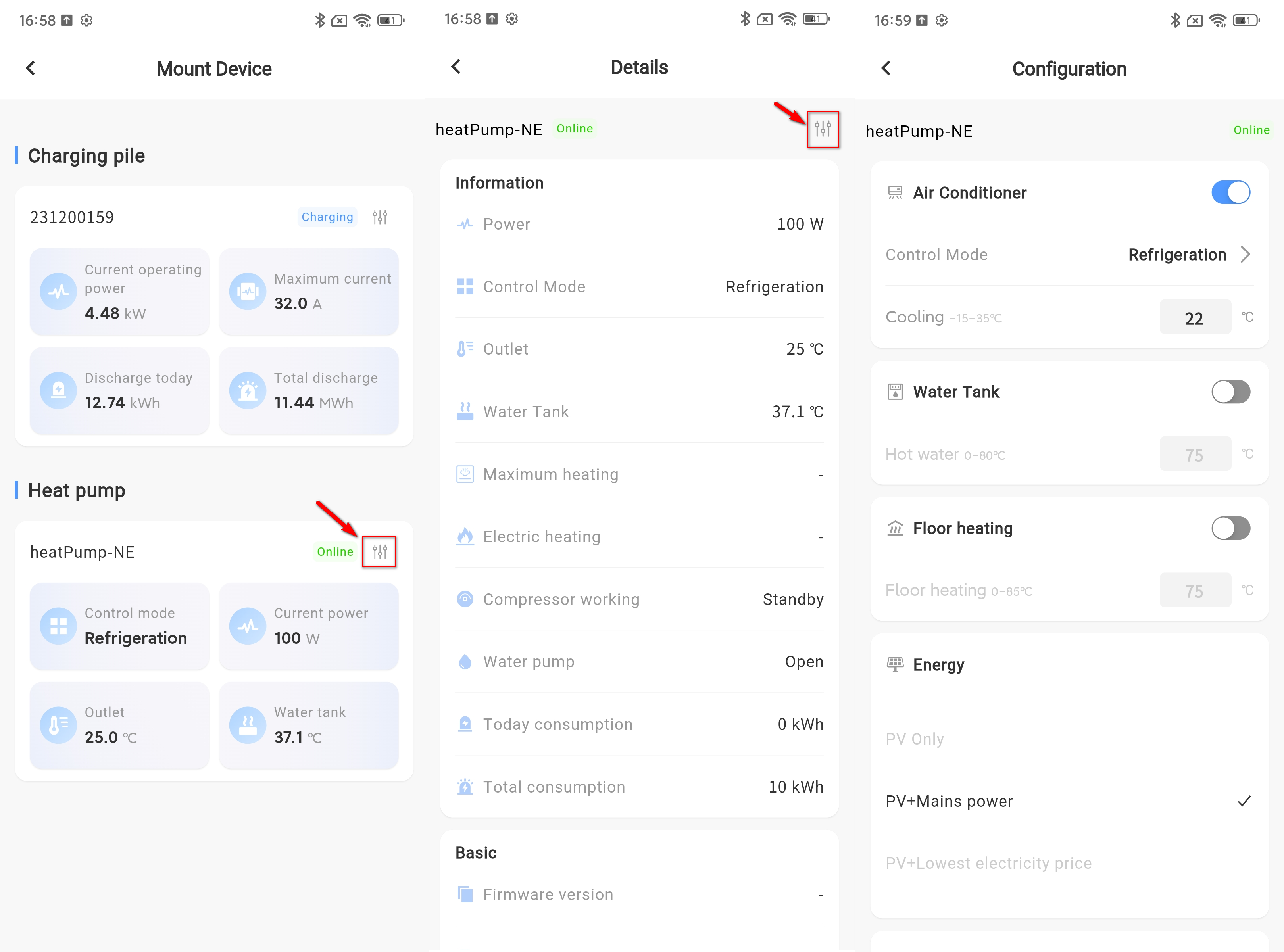# Smart Box associated devices
The system supports the operation of adding and associating plants with Smart Box devices, and the operation of data viewing and parameter configuration of heat pump and charging pile devices associated with Smart Box. The addition of Smart Box devices is the same as the addition of devices associated with the plant, such as inverters.
# Charging pile summary and details view
Operation steps
① Click the name of the plant in the plant list to enter the details of the plant.
② Click the Device button at the bottom to enter the associated device list page.
③ Click the device selection Box at the top and select the Smart Box option to enter the Smart Box device list page.
④ Click the [...] button in the lower right corner of the device data, and click the [Associate device] button in the bottom pop-up window.
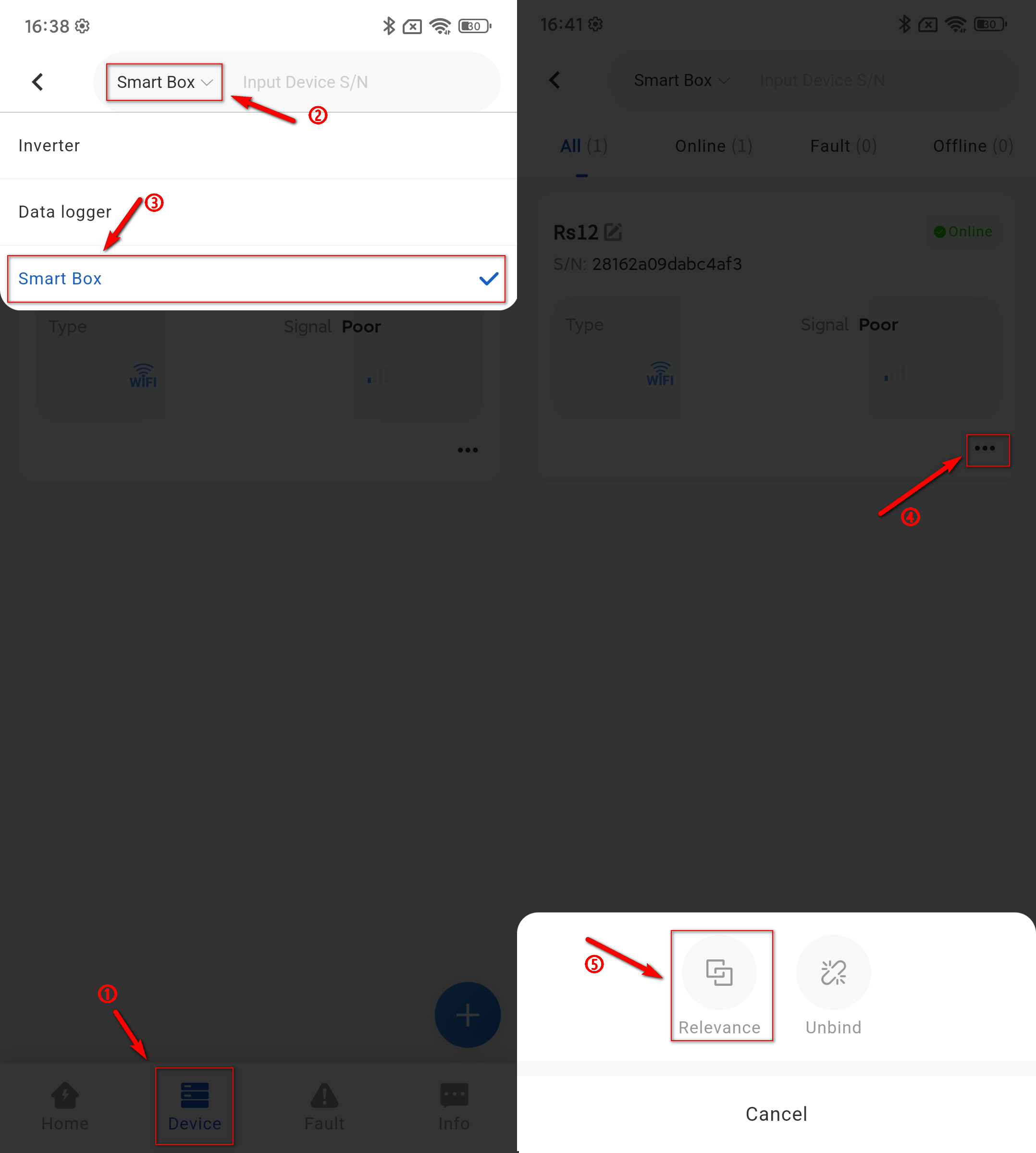
⑤ click the charging pile data to directly view the detailed information of the device.
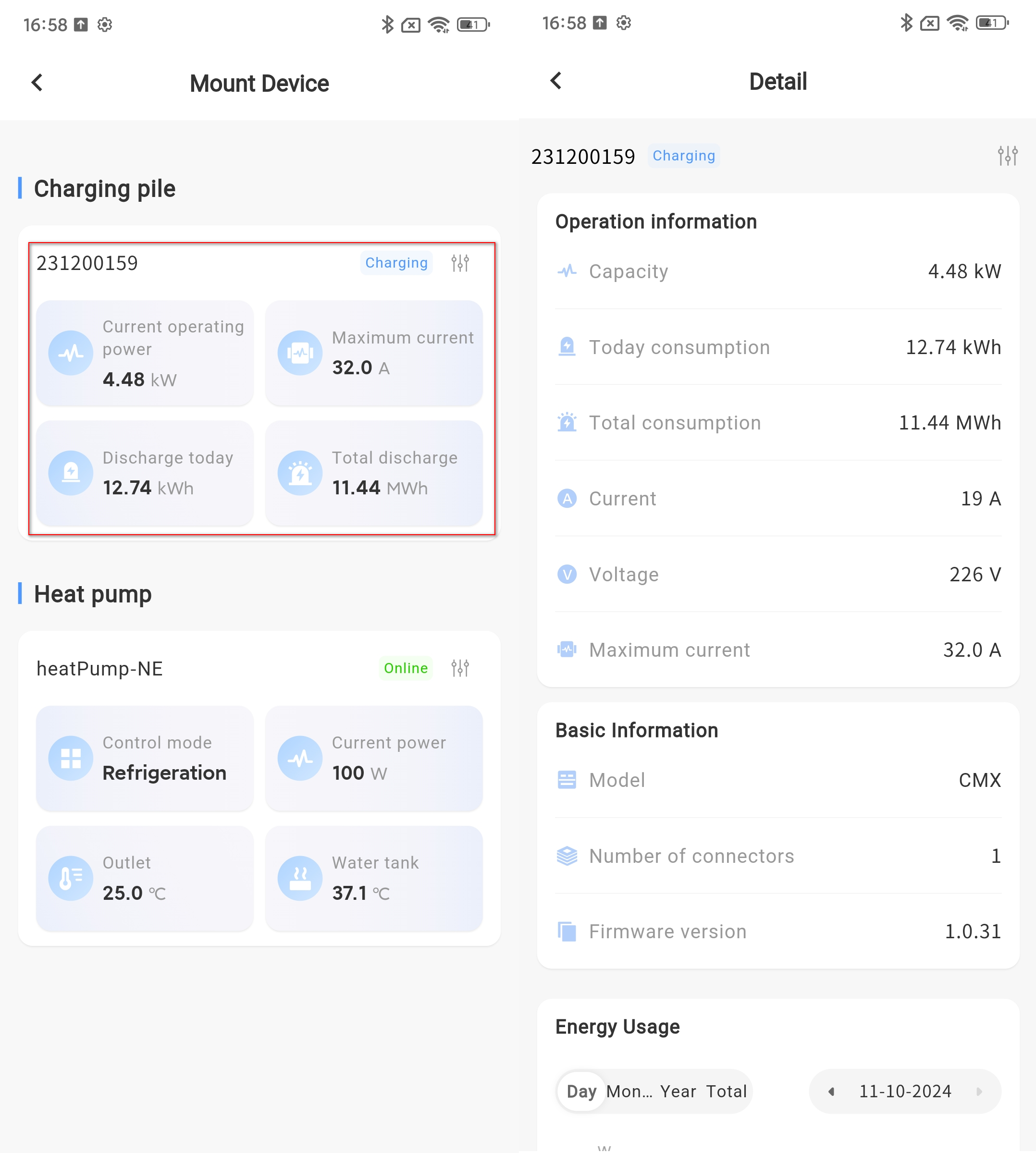
# Charging pile parameter configuration
Operation steps
① Click the name of the plant in the plant list to enter the details of the plant.
② Click the Device button at the bottom to enter the associated device list page.
③ Click the device selection Box at the top and select the Smart Box option to enter the Smart Box device list page.
④ Click the [...] button in the lower right corner of the device data, and click the [Associate device] button in the bottom pop-up.
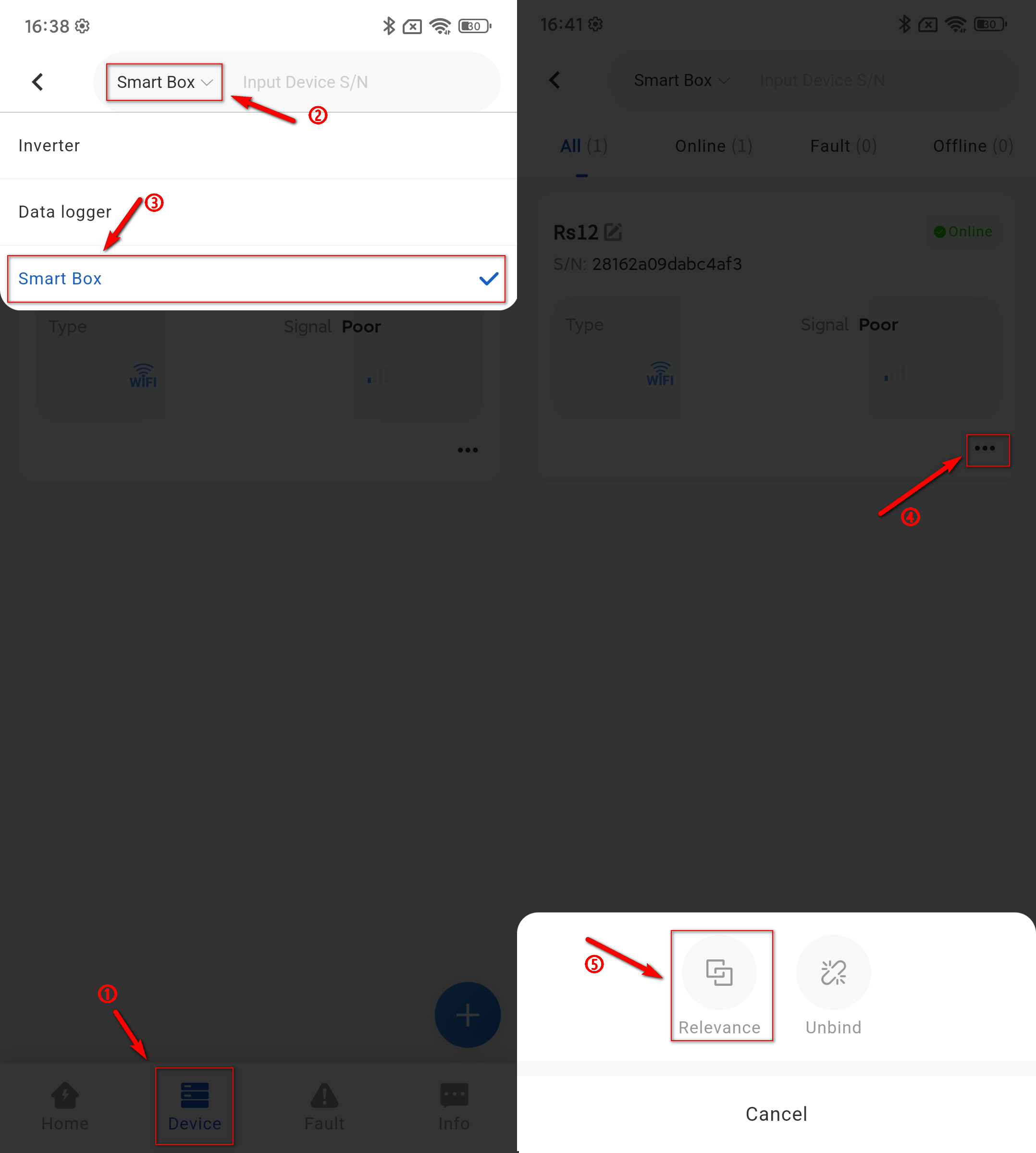
⑤ Click the [Configuration] button in the upper right corner of the charging pile data to set parameters.
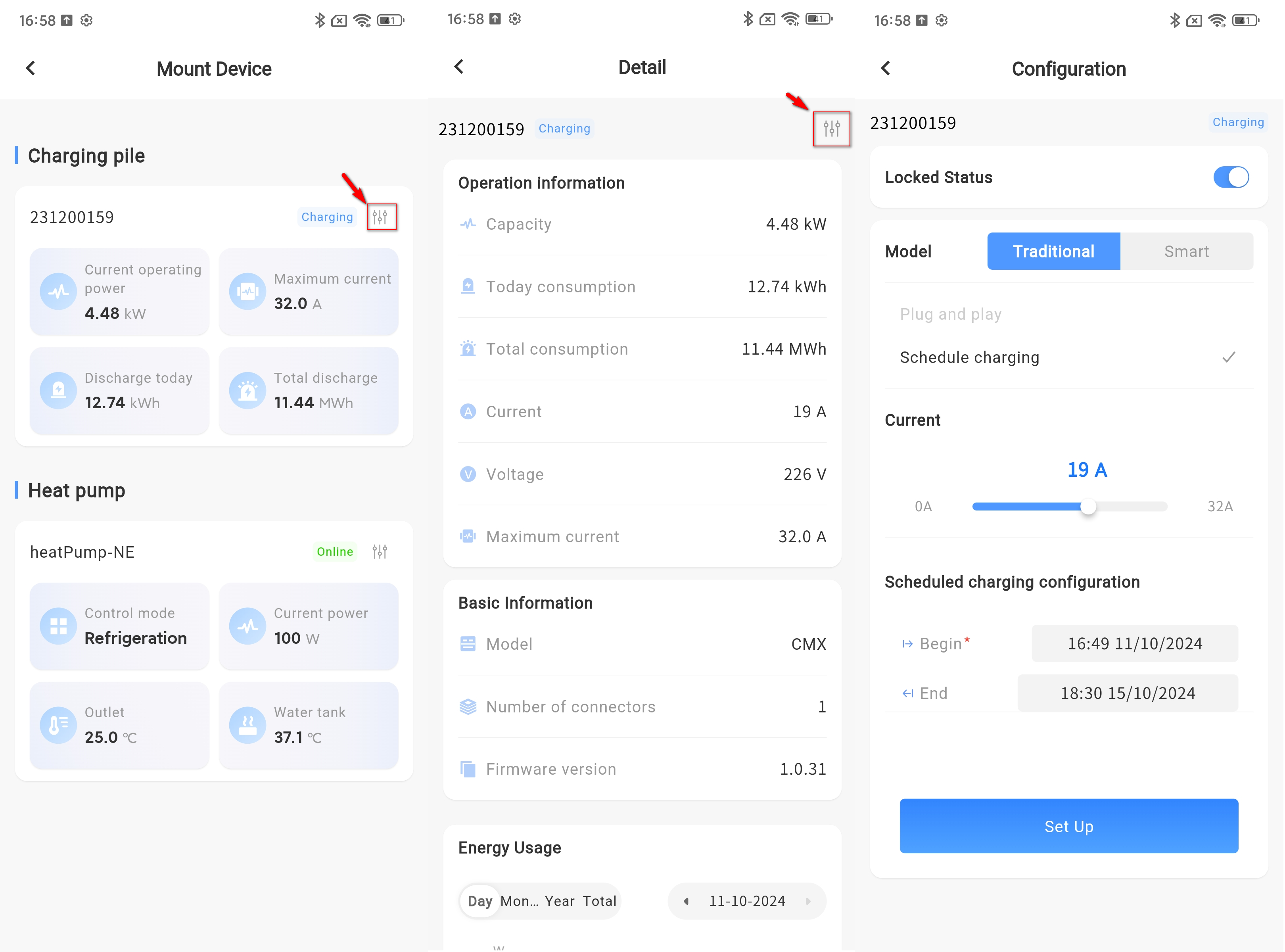
# Heat pump summary and details view
Operation steps
① Click the name of the plant in the plant list to enter the details of the plant.
② Click the Device button at the bottom to enter the associated device list page.
③ Click the device selection Box at the top and select the Smart Box option to enter the Smart Box device list page.
④ Click the [...] button in the lower right corner of the device data, and click the [Associate device] button in the bottom pop-up window.
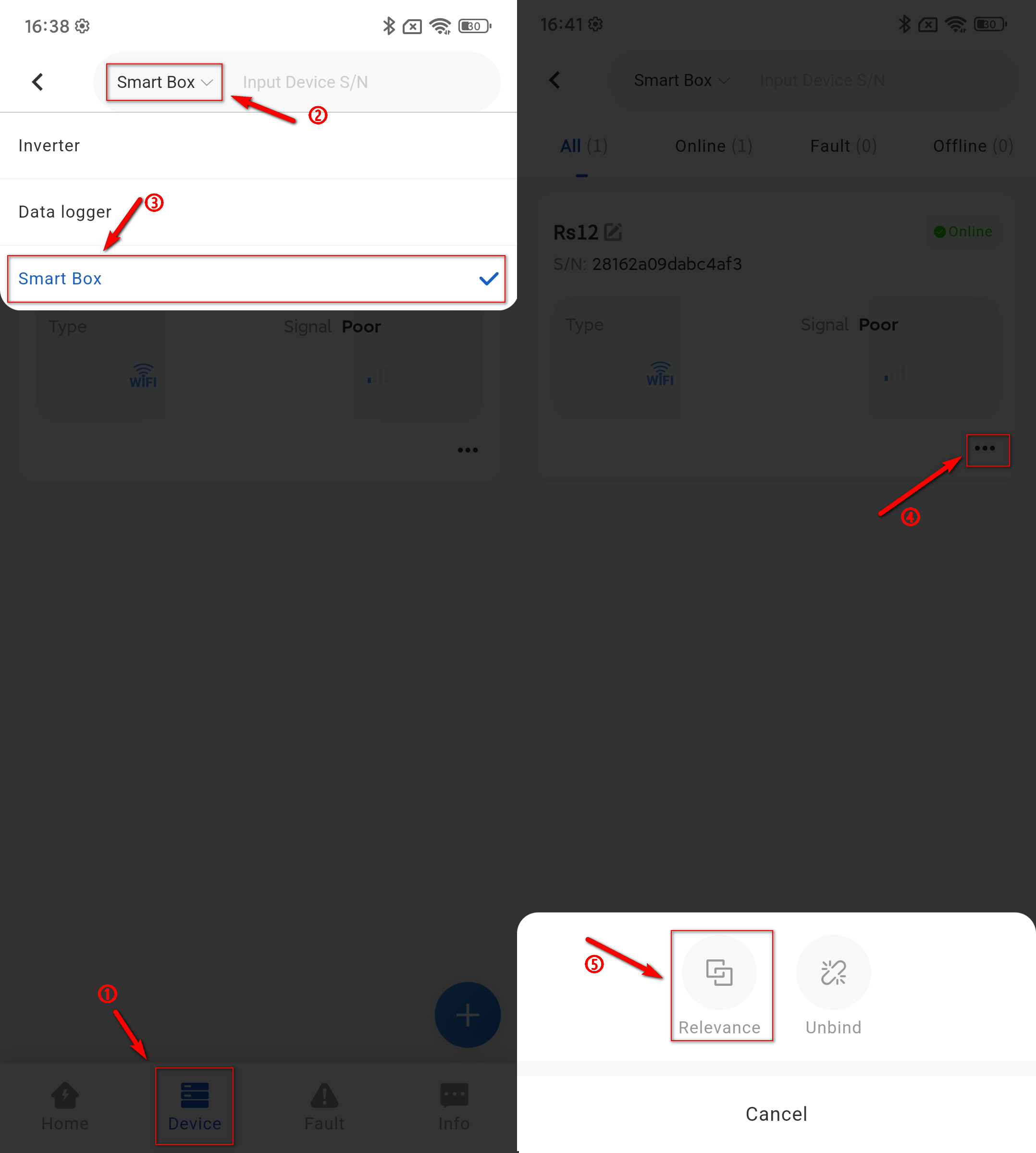
⑤ click the charging pile data to directly view the detailed information of the device.
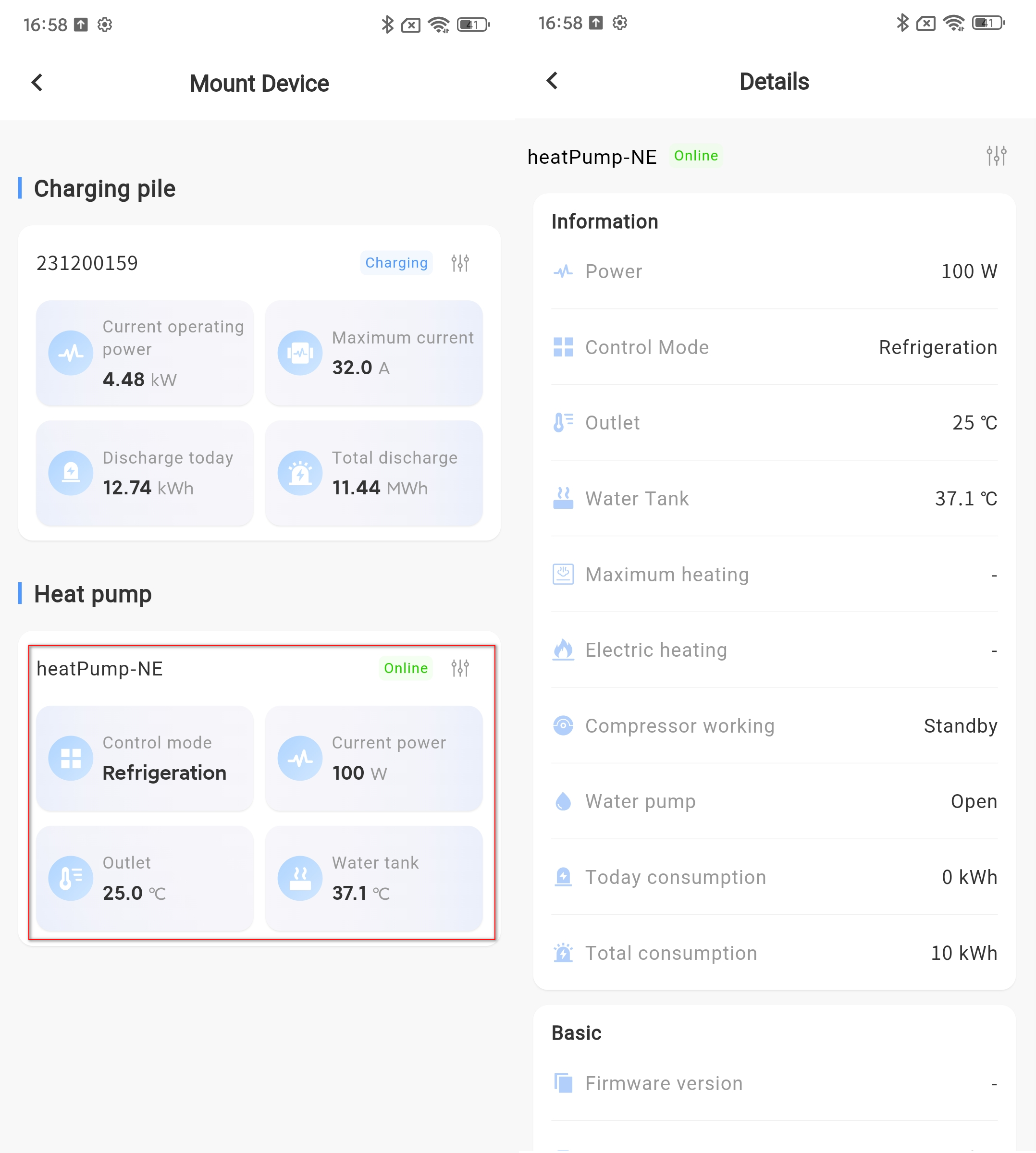
# Heat pump parameter configuration
Operation steps
① Click the name of the plant in the plant list to enter the details of the plant.
② Click the Device button at the bottom to enter the associated device list page.
③ Click the device selection Box at the top and select the Smart Box option to enter the Smart Box device list page.
④ Click the [...] button in the lower right corner of the device data, and click the [Associate device] button in the bottom pop-up.
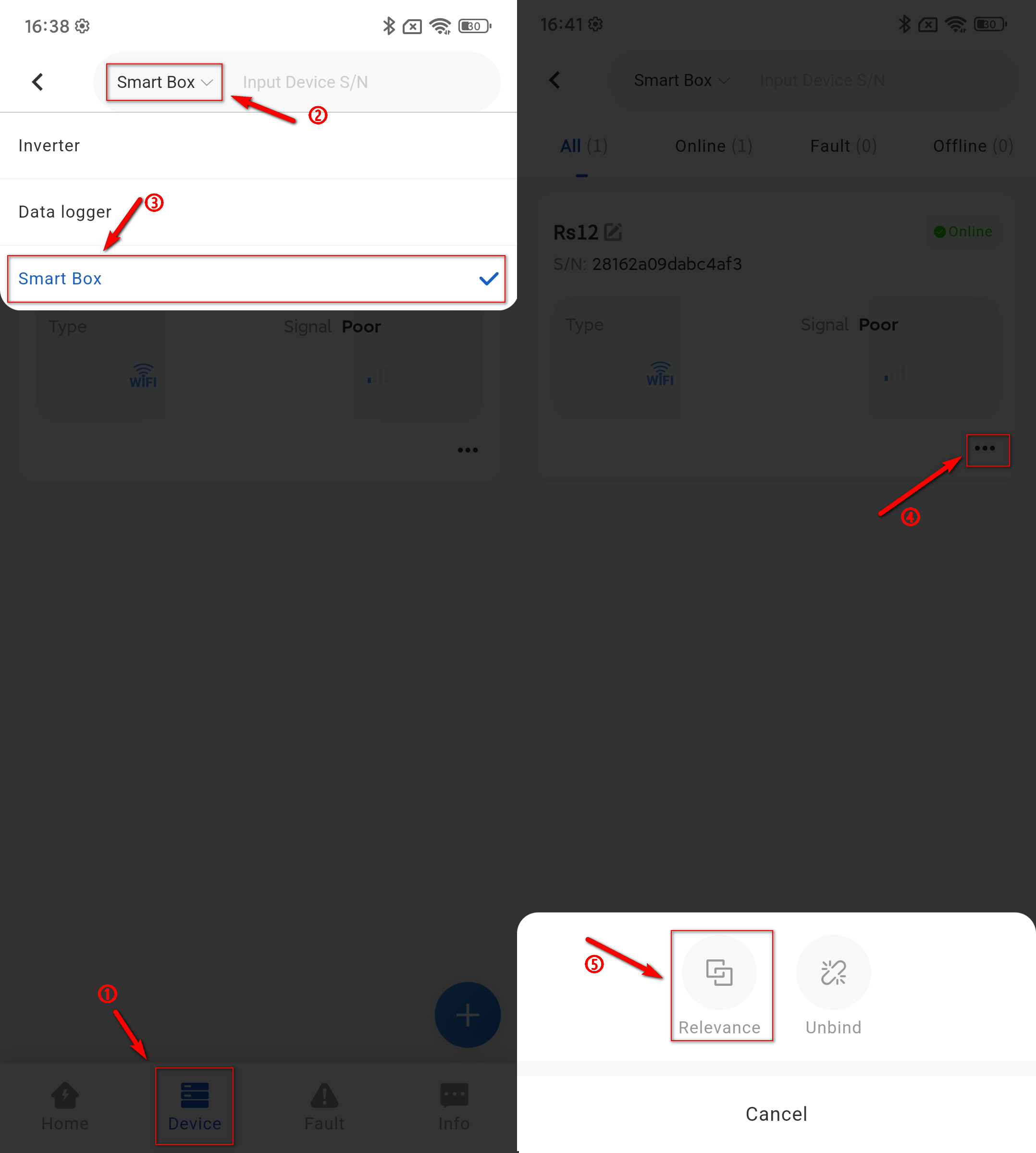
⑤ Click the [] button in the upper right corner of the heat pump data to set parameters.