# Plant Information
# Modify Plant information
Operation steps
① Click on the plant name in the plant list to enter the plant details.
② Click the [Information] button at the bottom to enter the plant details page.
③ Click the modify button at the bottom.
④ Enter the information to be modified in the input box on the page, and click the [Submit] button to complete the information modification.
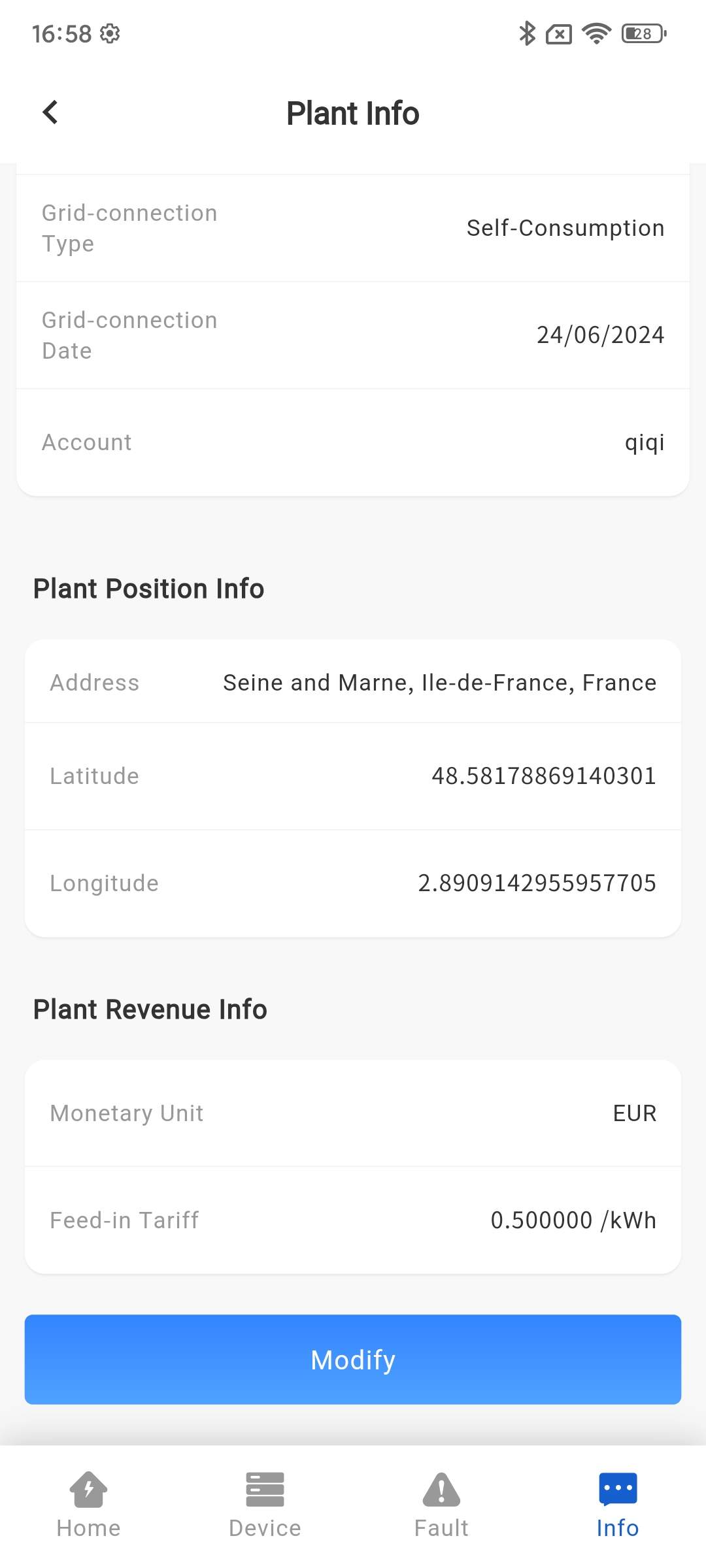
# Power generation correction
Operation steps
① Click on the plant name in the plant list to enter the plant details.
② Click the [Info] button at the bottom to enter the plant details page.
③ Click the [Correction] button on the page.
④ If you want to modify the cumulative power generation of the plant, enter the amount you want to modify in the plant tab input box on the pop-up page, and click submit; If you want to modify the cumulative power generation of the device, click the [] button on the right side of the device data in the inverter tab of the pop-up page, enter the amount to be modified in the pop-up, and click the confirm button.
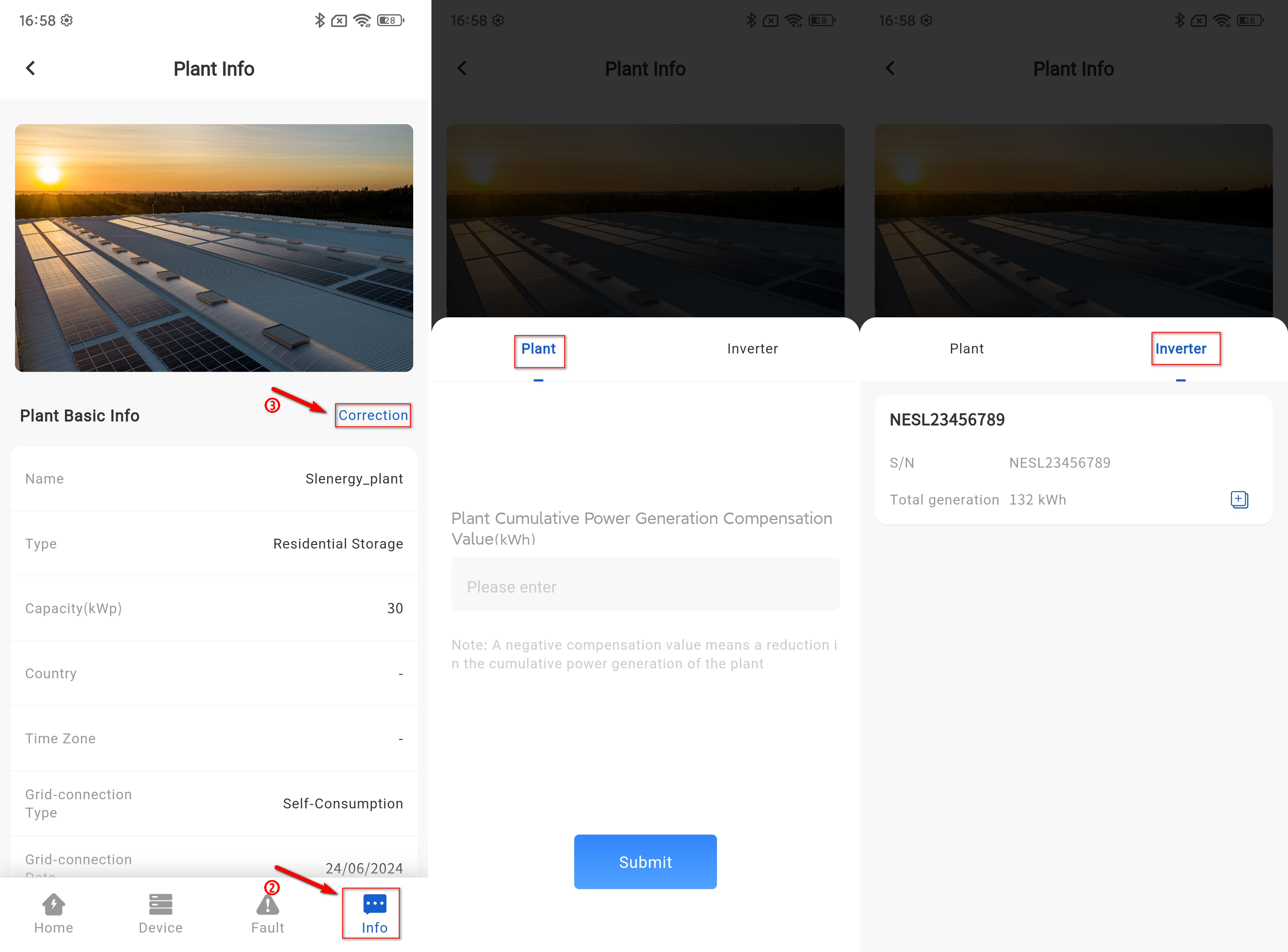
# Electricity price setting
The system supports you to set the on grid electricity price and electricity consumption price for household storage and commercial storage. The system supports setting electricity consumption prices in a fixed price manner and also supports setting electricity consumption prices in a time of use manner. The specific operation steps are as follows:
① Click on the power station name in the power station list to enter the power station details.
② Click the [Information] button at the bottom to enter the power station details page.
③ Click the [Modify] button on the page to enter the edit power station page.
④ Pull down the page to the income information section and click on [Electricity Purchase Settings].
⑤ On the electricity purchase settings page, select your local electricity purchase price, which can be set at a fixed price or a time of use electricity price. Time of use electricity prices are set on a monthly basis, allowing you to set different purchase prices for different hourly intervals.
← Fault Delete plant →
