# Cabinet equipment details
# overview
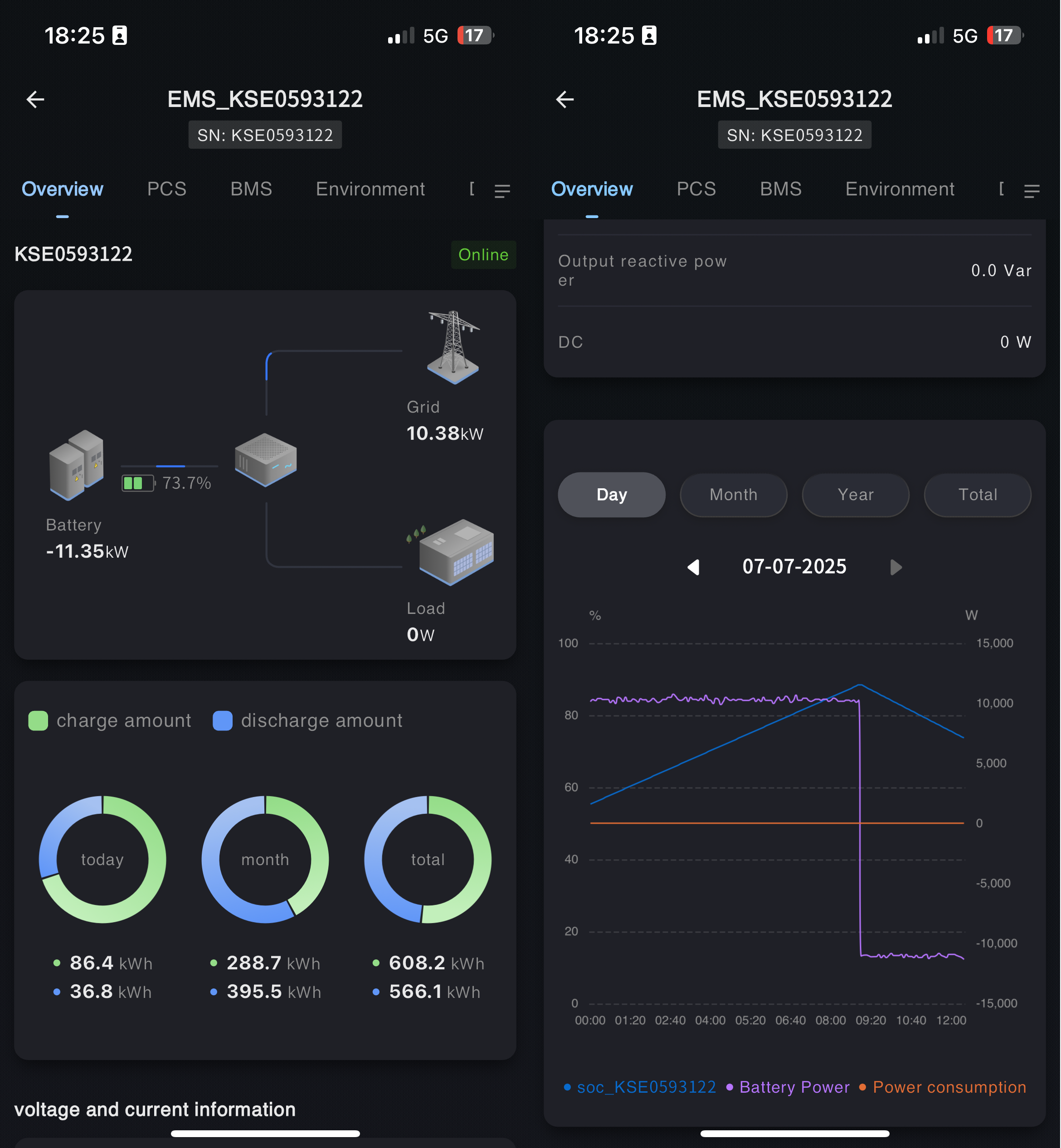
You can click on the cabinet data you want to view on the device monitoring page to enter the details page. On the details page, the system displays the working energy flow chart, battery working basic information, and load working basic information of the current cabinet.
# PCS monitoring
Real-time information
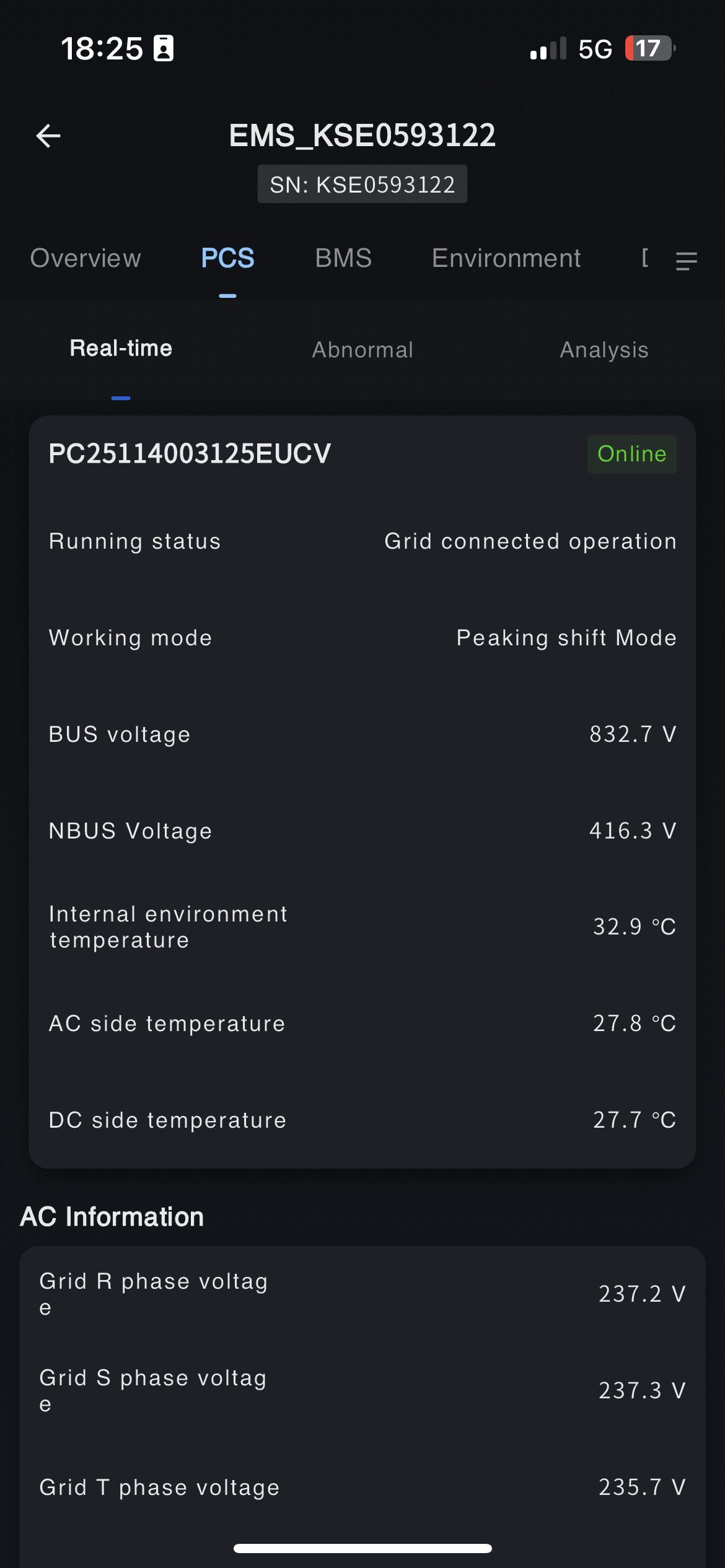
The real-time information page displays detailed working data of the device, including device status, power generation data, grid data, temperature, control, and version number (updated every five minutes).
-Abnormal Information
In the abnormal information page, display all the fault data of the device. Move thebutton next to the mouse fault type to view the troubleshooting plan for the fault alarm.
- Statistical analysis
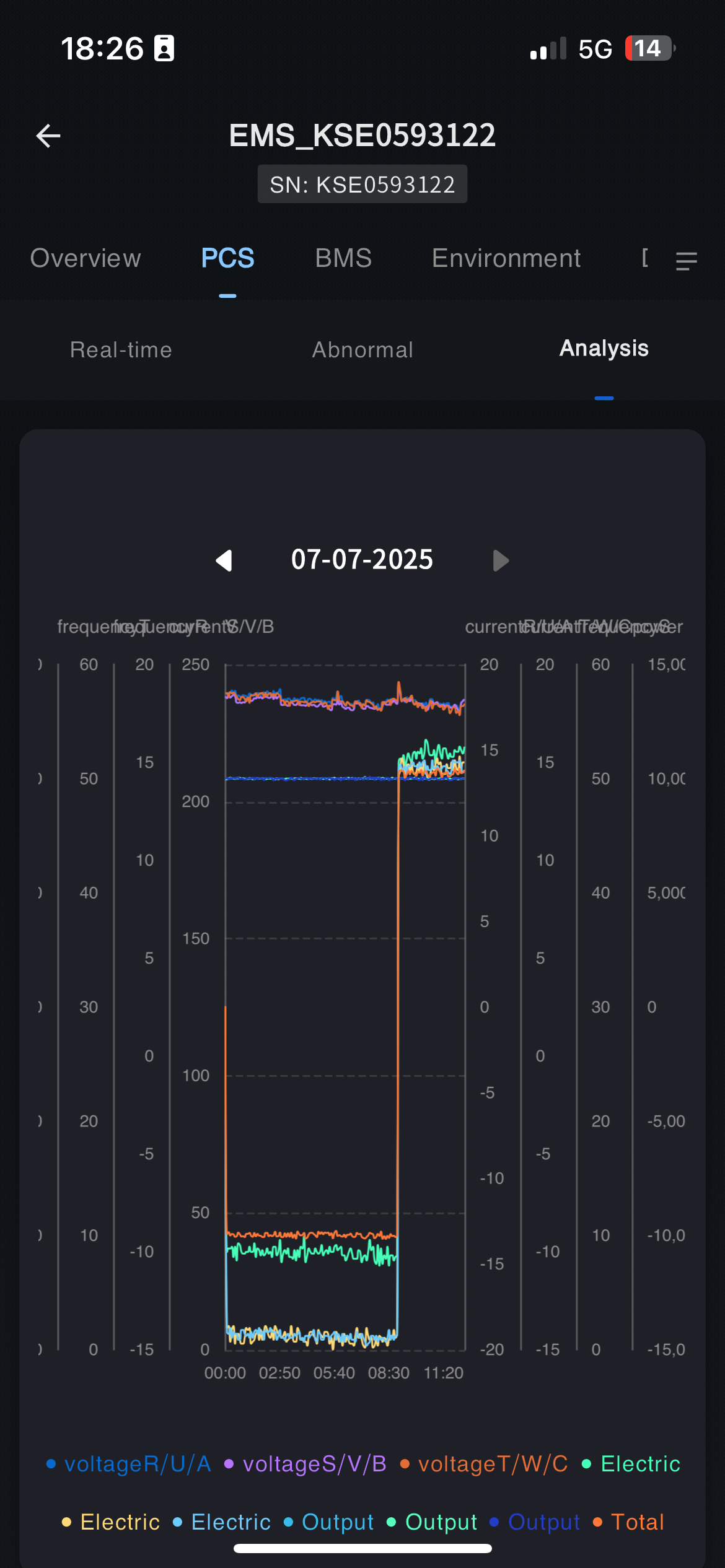
The statistics page displays the current real-time power, historical power, AC analysis, DC current comparison, DC voltage comparison, DC current and voltage comparison, and historical power generation of the device in the form of a line chart.
# BMS monitoring
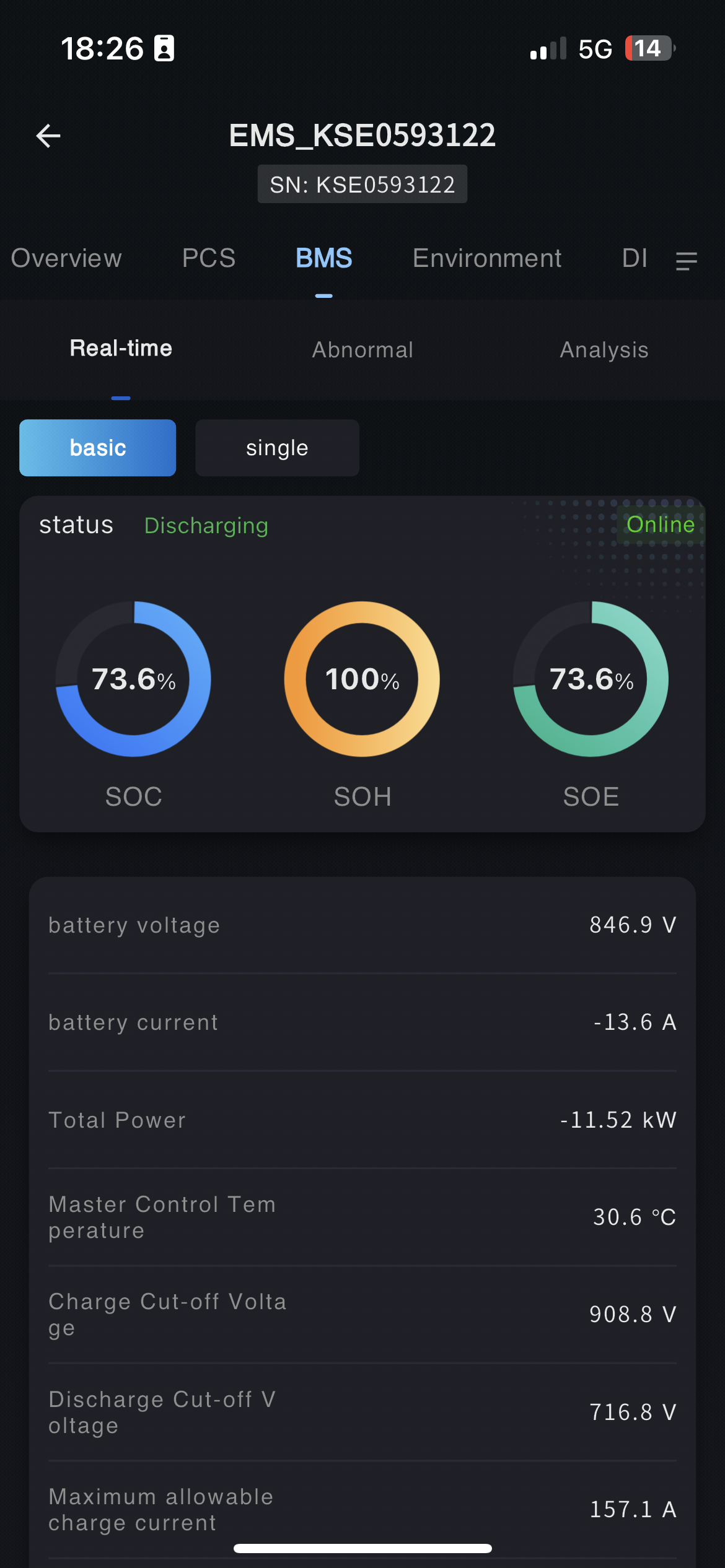
Real time information
The BMS real-time information page displays detailed operational data of the batteries in the cabinet, such as basic operational information, operational status, individual cell operational information, and detailed operational data of individual cells.
Abnormal information
In the fault information page, display all fault data of the BMS equipment. Move thebutton next to the mouse fault type to view the troubleshooting plan for the fault alarm.
Statistical analysis
The statistics page displays the average temperature and maximum voltage of the BMS device as of the current time in the form of a line chart SOC、 Maximum monomer temperature SOH、 You can choose to view operational data for any day, including battery power, charging capacity, discharging capacity, minimum cell voltage, minimum cell temperature, battery current, and other related information.
# Environmental monitoring
# Dehumidifier
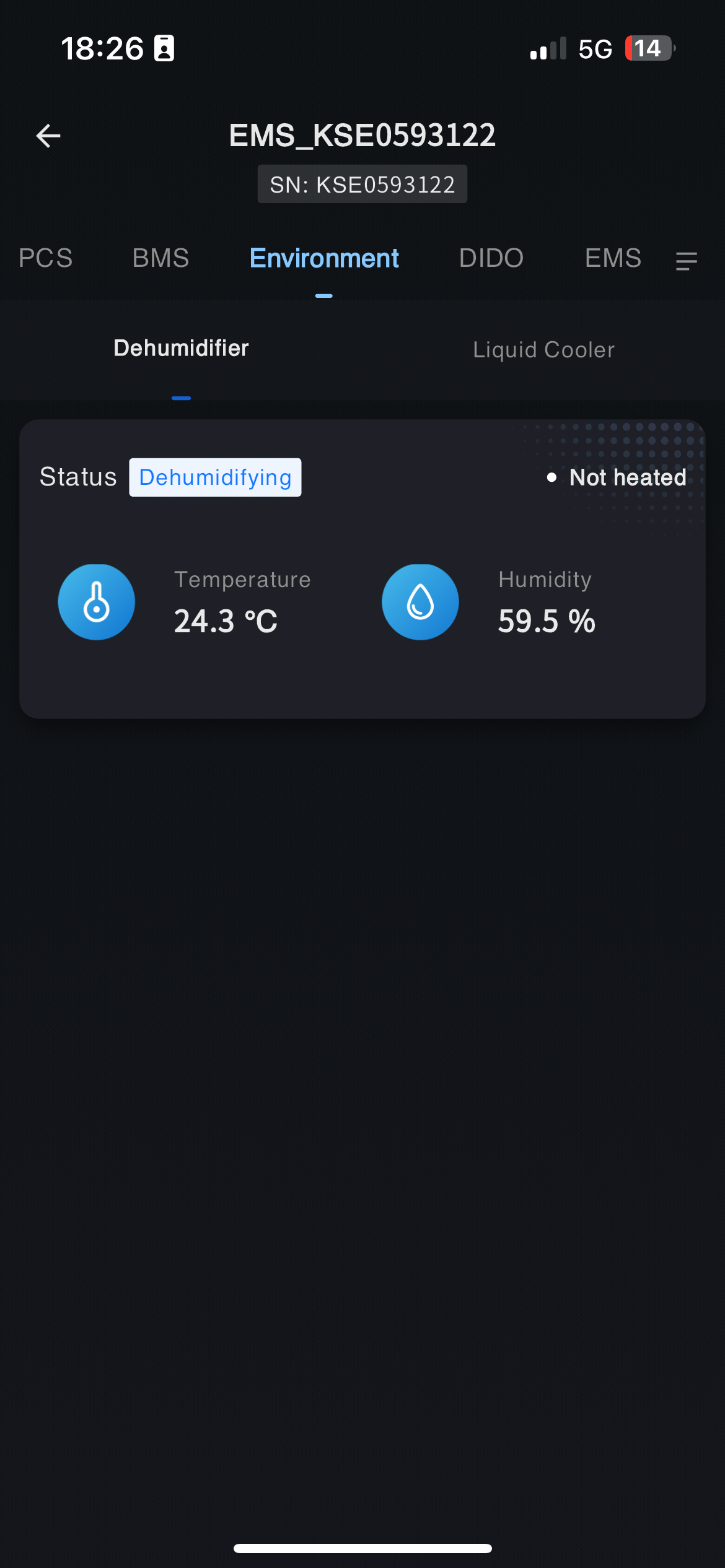
The system displays the basic operating information of the dehumidifier on the environmental monitoring page, which you can view on this page.
# Liquid cooling machine
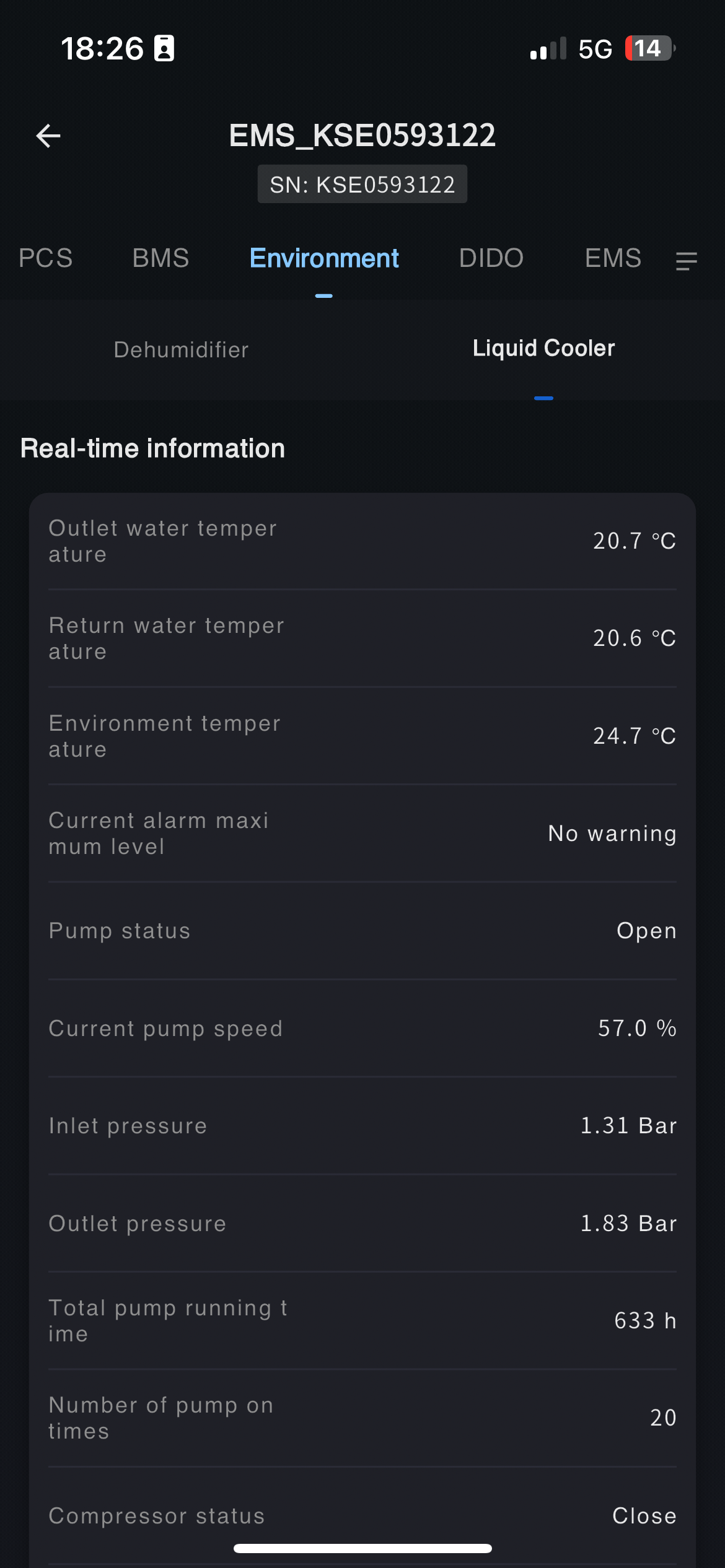
The system displays the basic operating information of the liquid cooler on the environmental monitoring page, which you can view on this page.
# EMS
The system displays the communication status between devices and servers on the EMS monitoring page, as well as the communication status between PCS, BMS, dehumidifiers, and liquid coolers and EMS devices.
# ETU
The system displays the communication status between devices and servers on the ETU monitoring page, as well as the communication status between PCS, BMS, dehumidifiers, and liquid coolers and ETU devices. The display content on the ETU device and EMS device pages is the same, but they belong to different machines
# DIDO
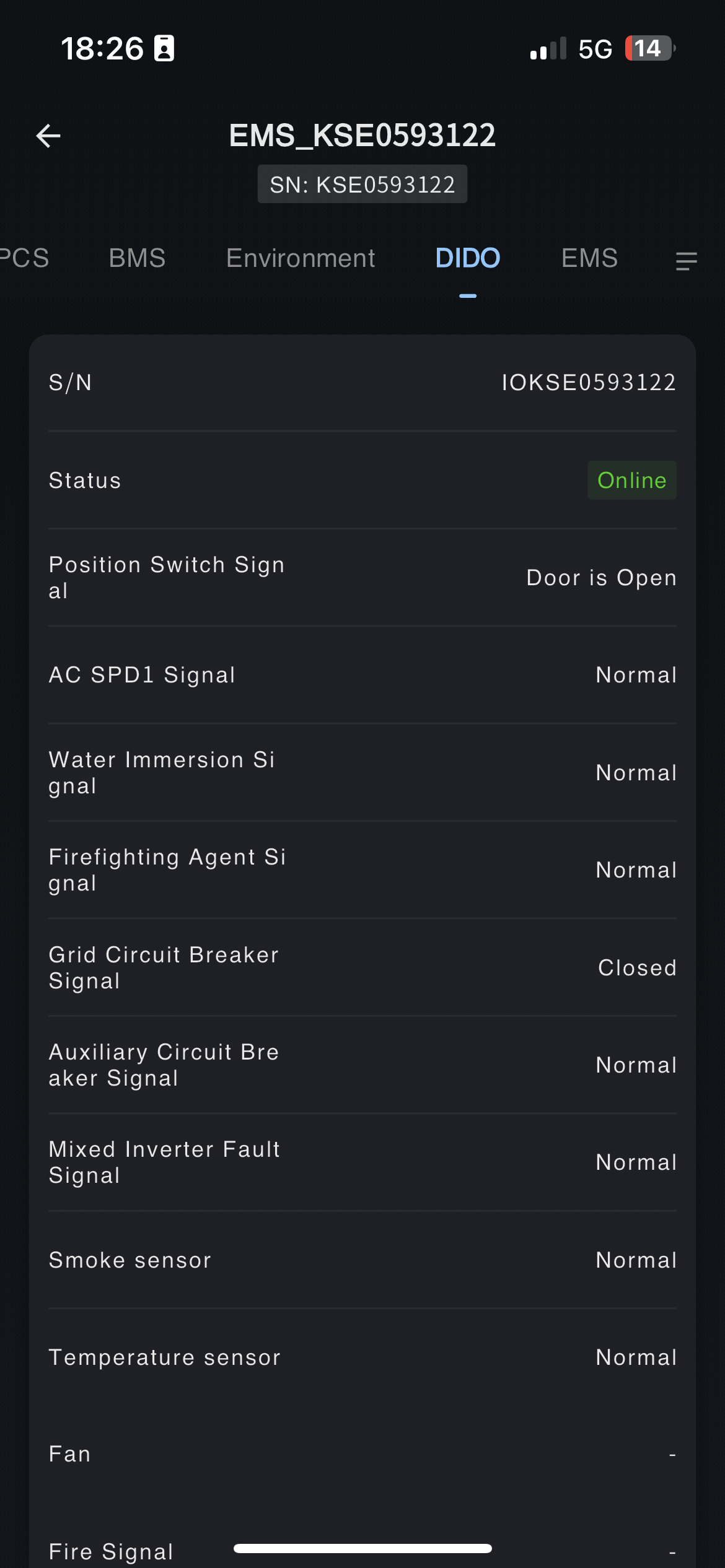
You can view the operation status of the device on the DIDO page.
# Air conditioning monitoring
You can view the working condition and status of the air conditioning in the cabinet on the air conditioning monitoring page.
# Beidou positioning monitoring
You can view the current location of the cabinet and the working status of the Beidou equipment on the Beidou positioning monitoring page.
# Voltage regulation statistics
You can view the total voltage regulation data and regulation time data of the cabinet on the voltage regulation statistics page, which is convenient for you to understand the voltage regulation work of the machine.
# CO monitoring
You can view the working status and data of the CO monitor on the CO monitoring page, which facilitates your understanding of the machine's working condition.
