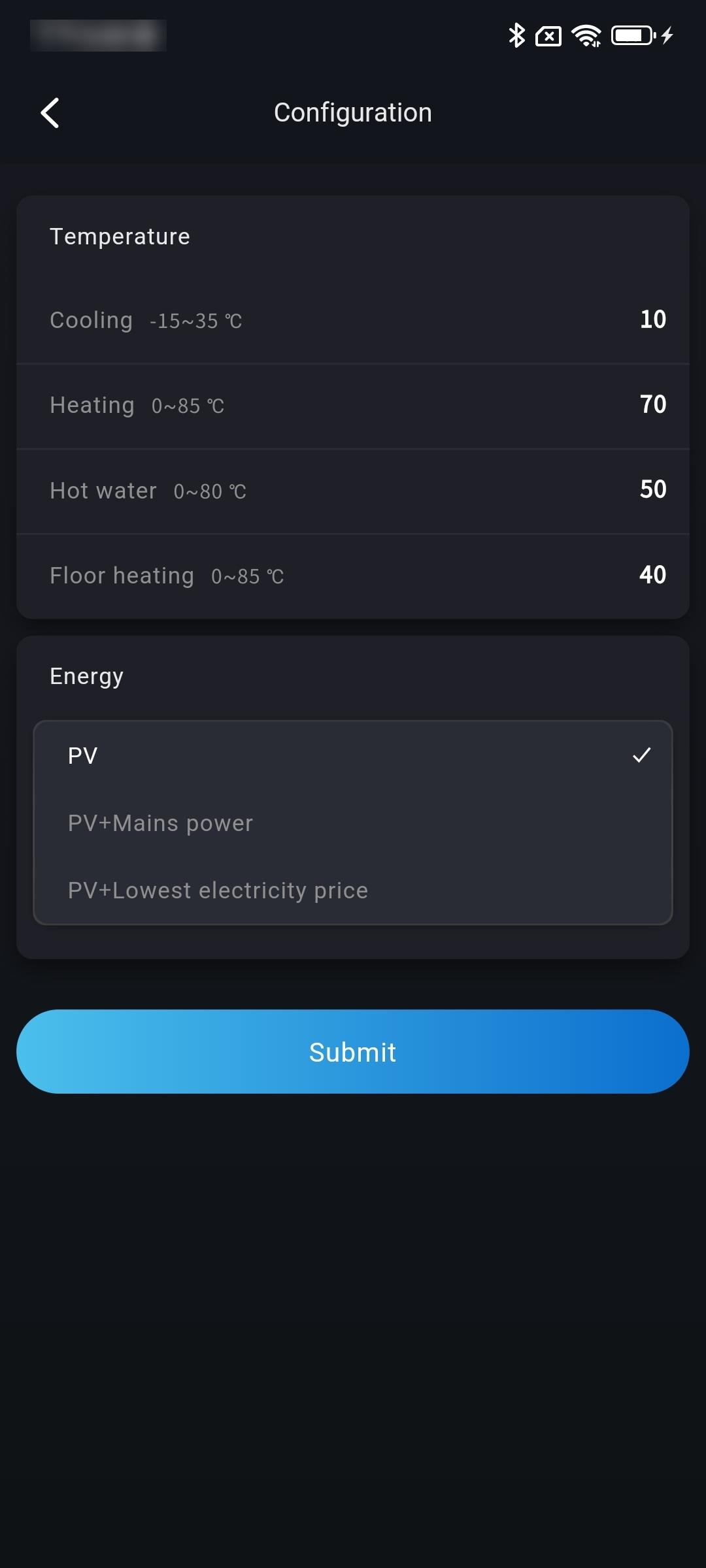# Smart Box associated device display
Smart M allows you to view the details of Smart Box devices in your Plant, Smart Box associated inverter information, Smart Box associated heat pump and charging pile information, and parameter configuration in the mobile device module.

# Inverters
The inverters associated with the device are displayed in the Smart Box Device association list. Click the inverter data to view the detailed data of the inverter.
# Charging
&emspThe Smart Box device associated device list displays the charging station information associated with the device. Clicking the [More] button on the charging station allows you to enter the charging station list and view all the charging stations associated with the Smart Box. Clicking on the charging station data allows you to view the details of a specific charging station, and clicking on the configuration button of a charging station allows you to configure the parameters of a specific device.
Summary and Details of Charging Stations
① Click on the device to enter the Smart Box display page of the Plant.
② Pull down the page to find the charging station display data.
③ Click on the charging station data to enter the charging station summary page.
④ Pull down to find the list of charging stations.
⑤ Click on the device serial number in the charging station list data to directly view the detailed information of the device.
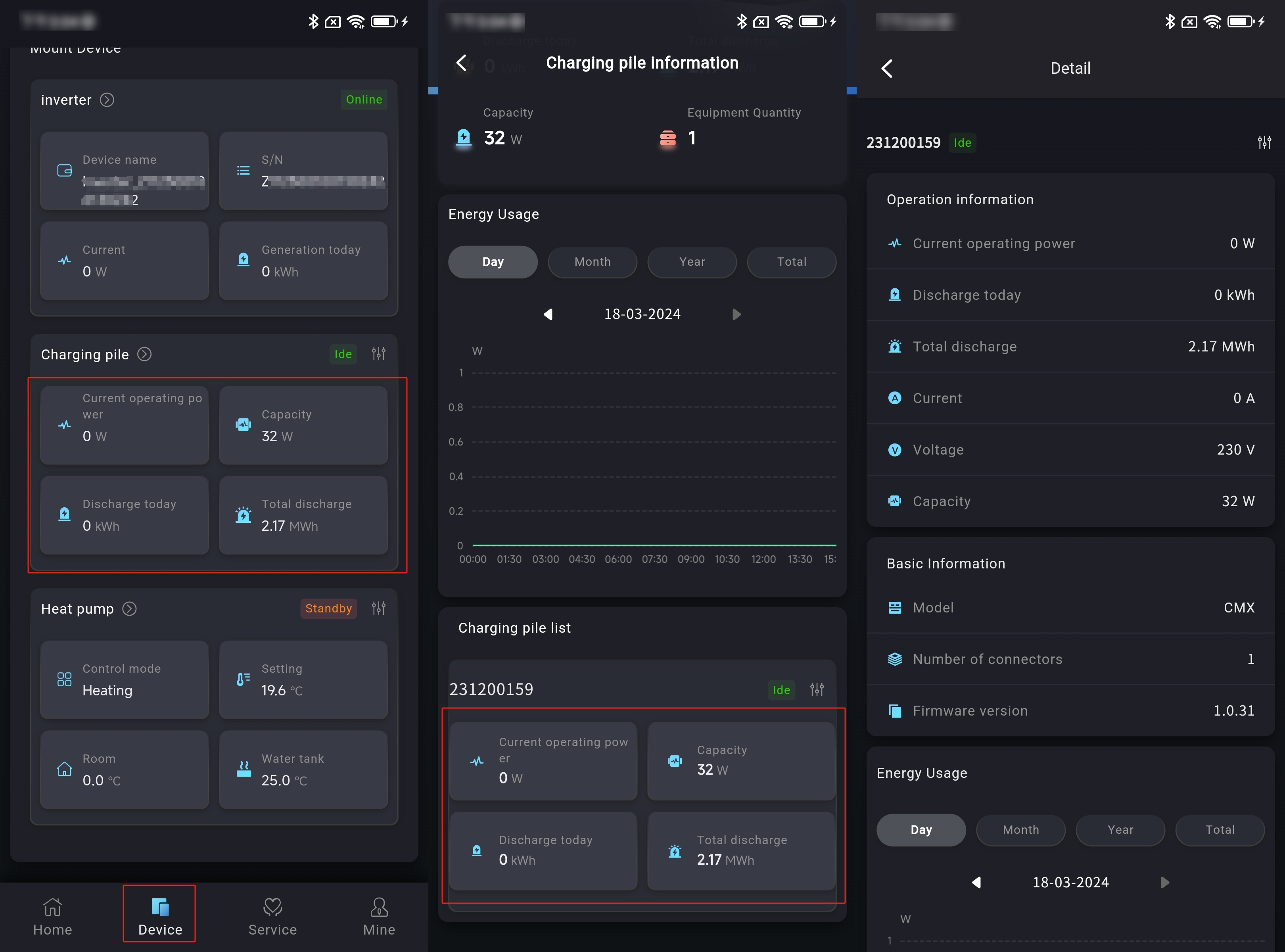
Charging Station Parameter Configuration
① Click on the device to enter the Smart Box display page of the Plant.
② Pull down the page to find the charging station display data.
③ Click on the charging station data to enter the charging station summary page.
④ Pull down to find the list of charging stations.
⑤ Click on the device serial number in the charging station list data to directly view the detailed information of the device.
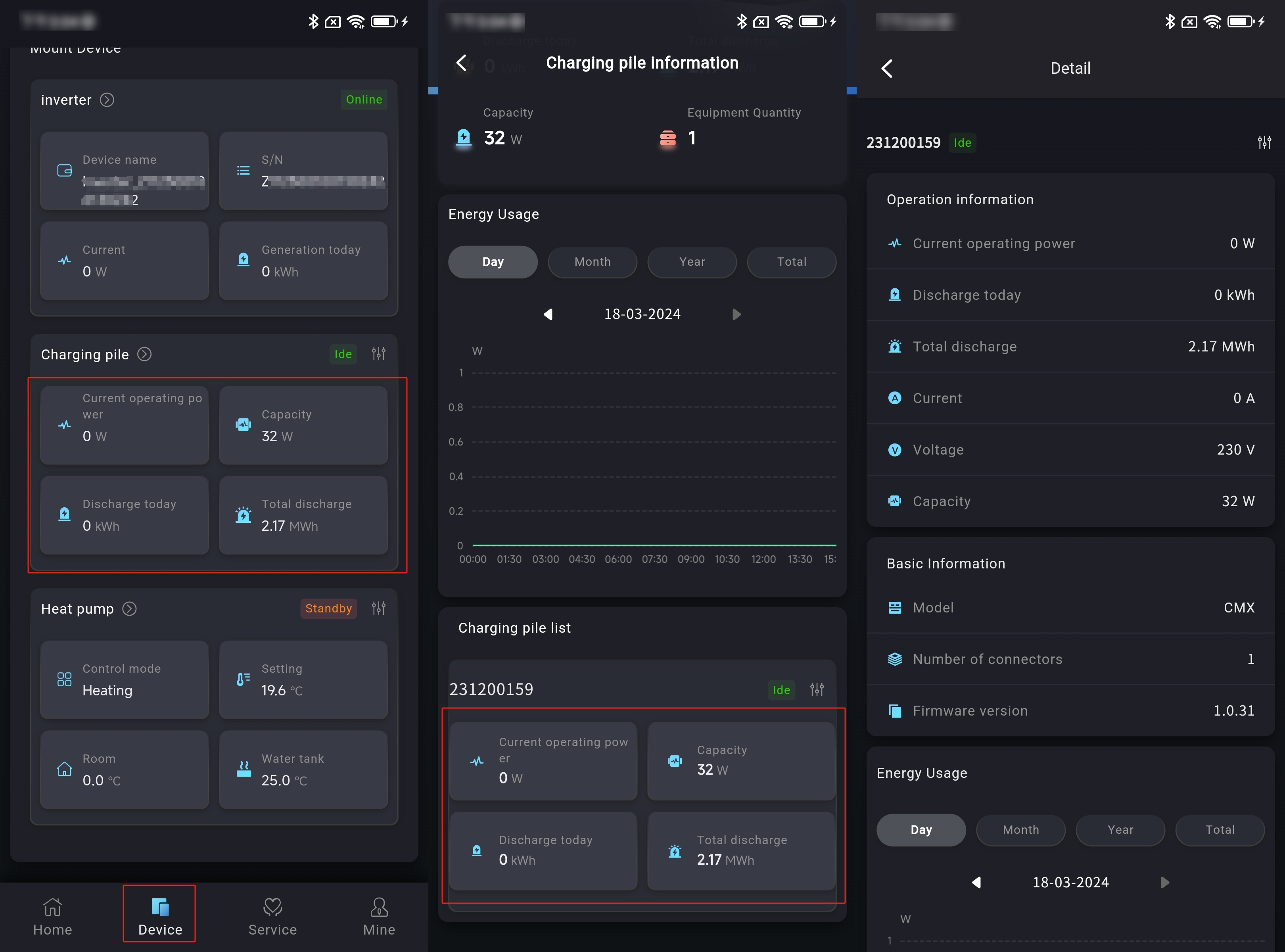
⑥ Click the [Configuration] button at the top of the pop-up page to set the parameters.
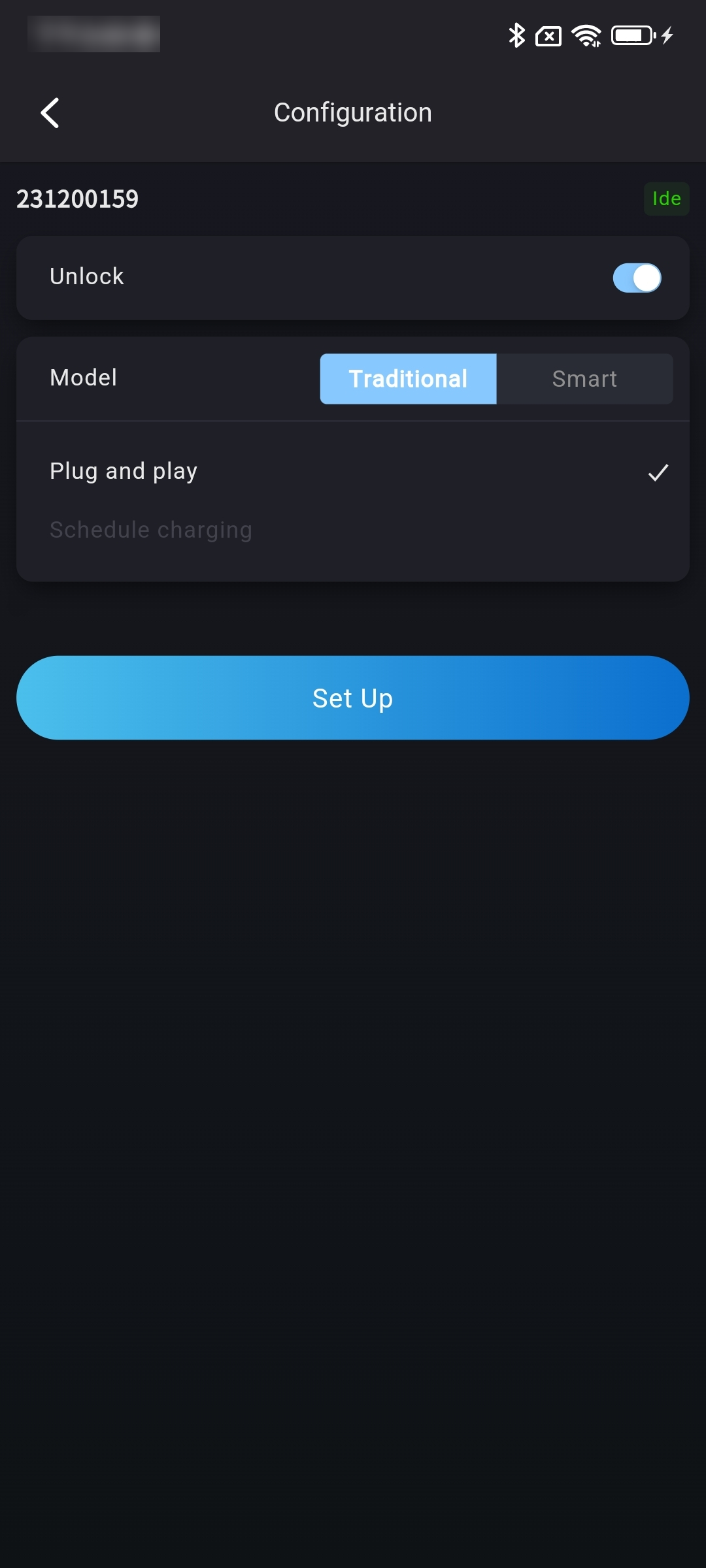
# Heat pump
The list of devices associated with the Smart Box device displays the information of the heat pump associated with the device. Clicking the [More] button of the heat pump can enter the heat pump list to view all the heat pumps associated with the Smart Box. Clicking on the heat pump data can view the details of a specific heat pump. Clicking on the configuration button of a specific heat pump can configure the parameters of the specific device.
Summary and detailed view of heat pumps
① Click on the device to enter the Smart Box display page of the Plant.
② Pull down the page to find the heat pump display data.
③ Click on the heat pump data to enter the heat pump summary page.
④ Pull down to find the list of heat pumps.
⑤ Click on the device serial number in the heat pump list data to directly view the detailed information of the device.
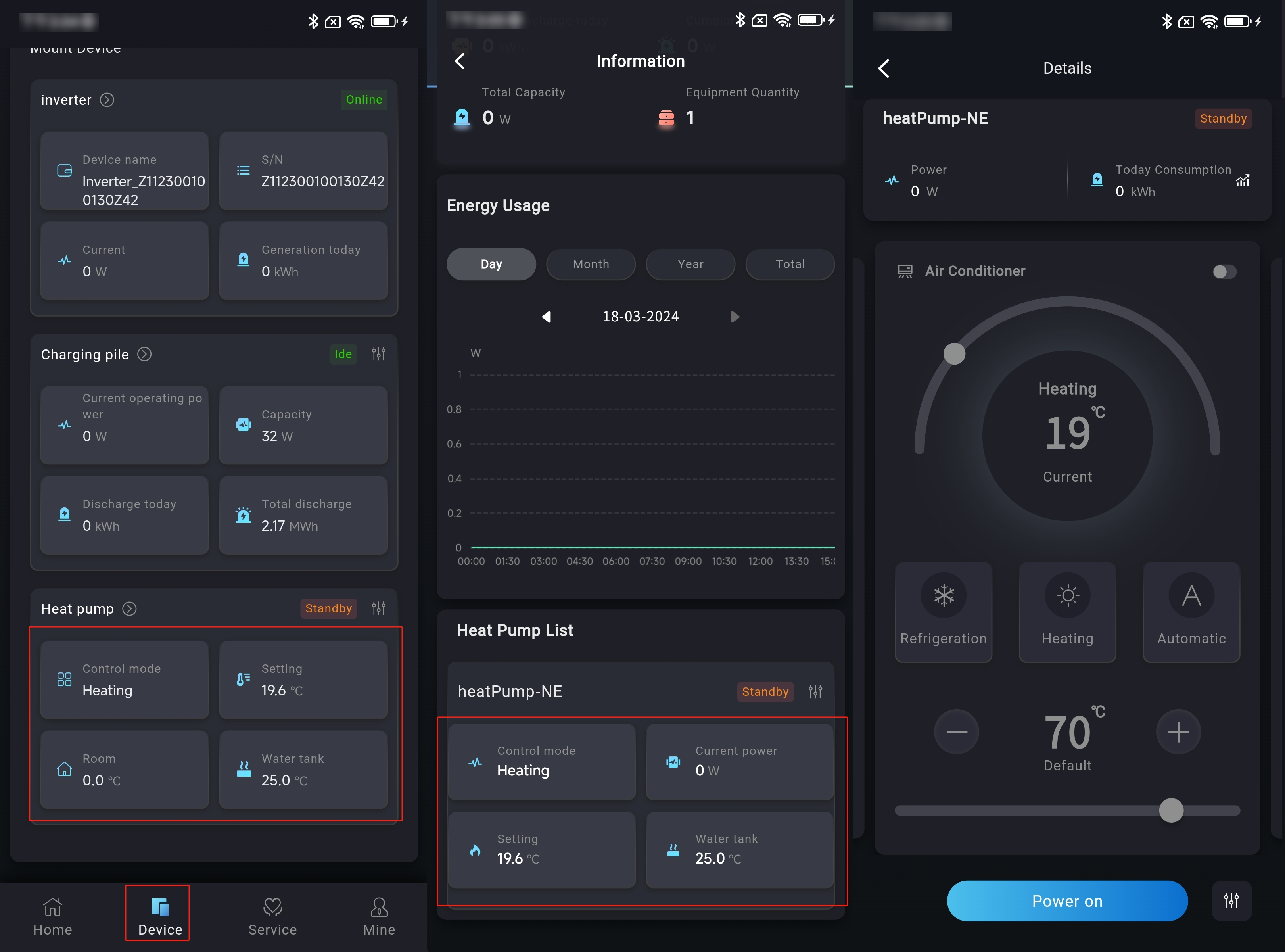
Heat pump parameter configuration
① Click on the device to enter the Smart Box display page of the Plant.
② Pull down the page to find the heat pump display data.
③ Click on the heat pump data to enter the heat pump summary page.
④ Pull down to find the list of heat pumps.
⑤ Click on the device serial number in the heat pump list data to directly view the detailed information of the device.
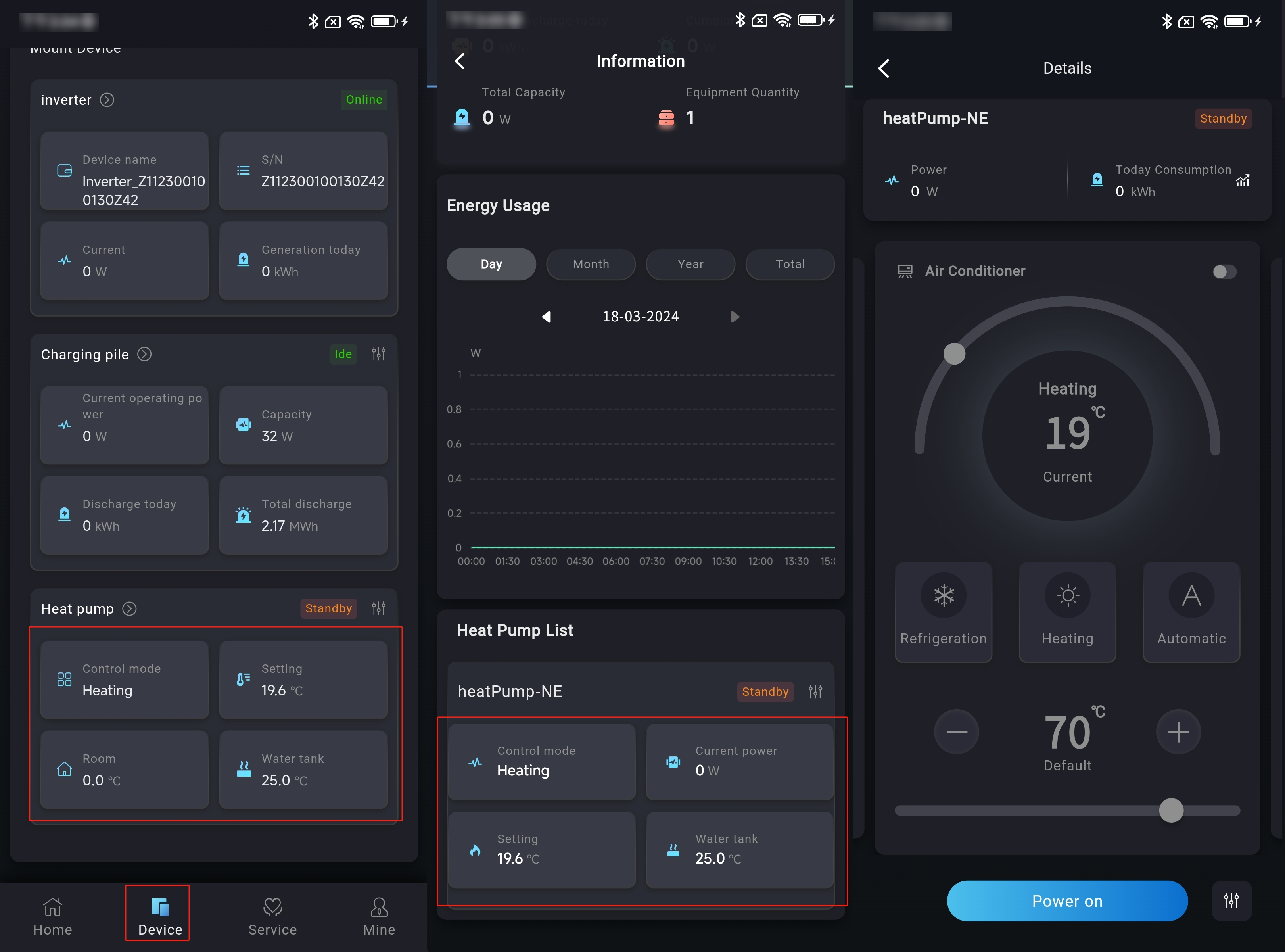
⑥ Click the [Configuration] button at the top of the pop-up page to set the parameters.