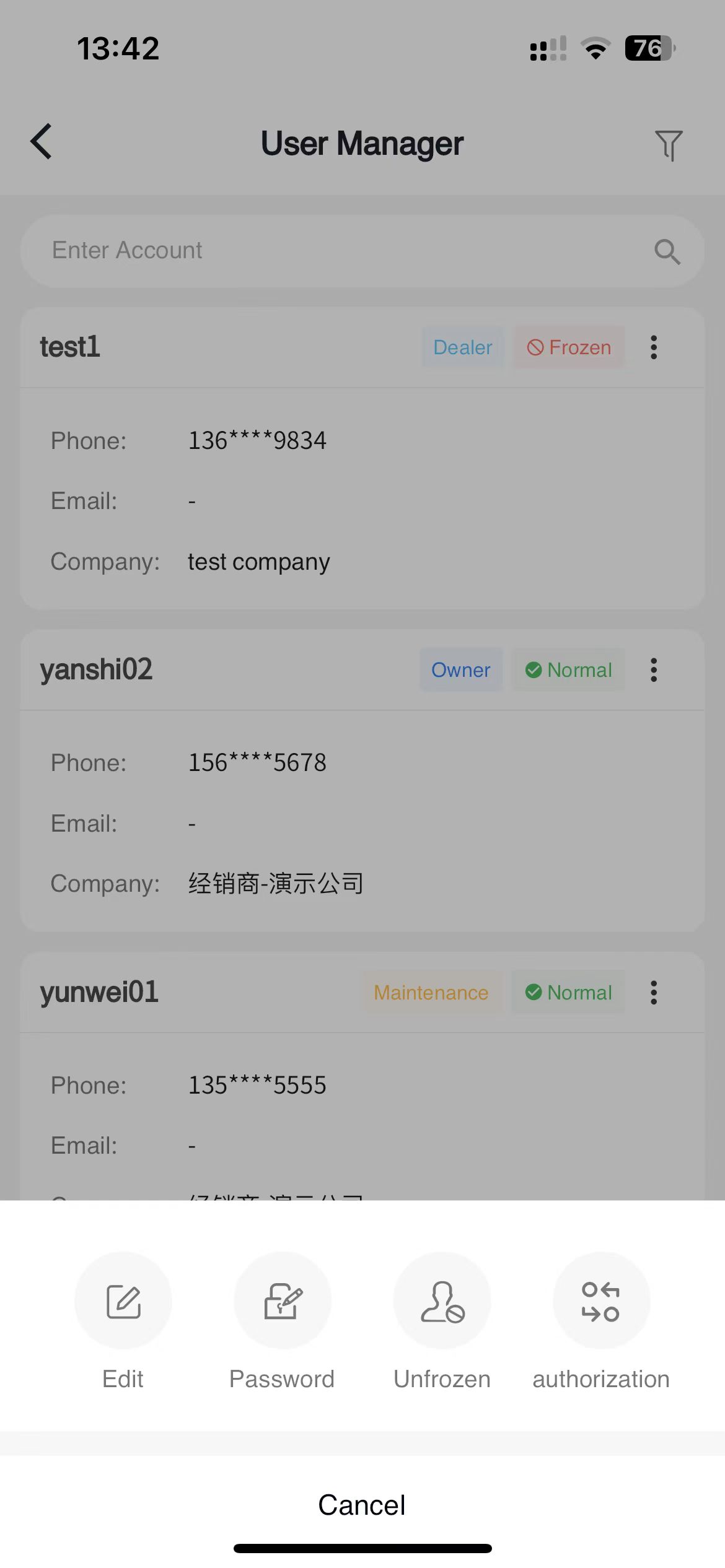# User Manage
# User Add
Smart M allows you to create different roles on the mobile terminal to assist in maintenance and management of the Plant, by selecting different user types during creation to distinguish different roles of users.
Operation steps
① Click the home /[Mine]- [User Management] to enter the user management page.
② Click the  button in the upper right corner to enter the new user page.
button in the upper right corner to enter the new user page.
③ Input the data that conforms to the rules and click Submit.
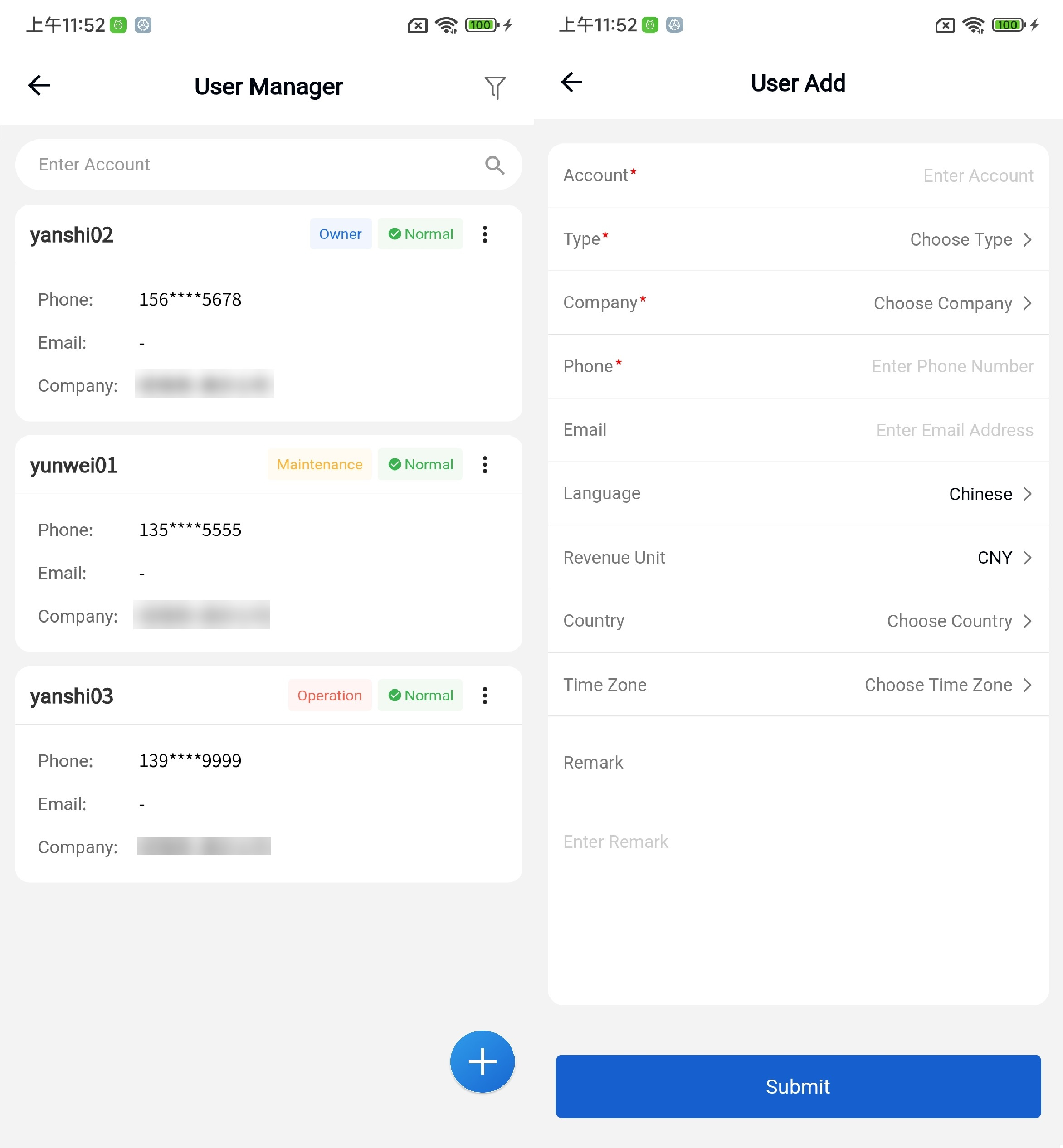
# Detail
Smart M allows you to view user details on the mobile terminal. After clicking user data in user management, the User details page pops up. The page cannot be modified.
# User Edit
Smart M allows you to edit User information on the mobile terminal and modify some basic information, but the account and user type cannot be modified. The modified content must comply with the verification of the new rules.
# Password
Smart M allows you to change the password of an account in the system on the mobile terminal (the password of the current user cannot be changed in the User management module for the time being).
# Frozen
Smart M allows you to freeze logins for users of your staff or subordinate reseller staff on the mobile end. Frozen accounts are immediately logged out of the system and cannot be logged in again.