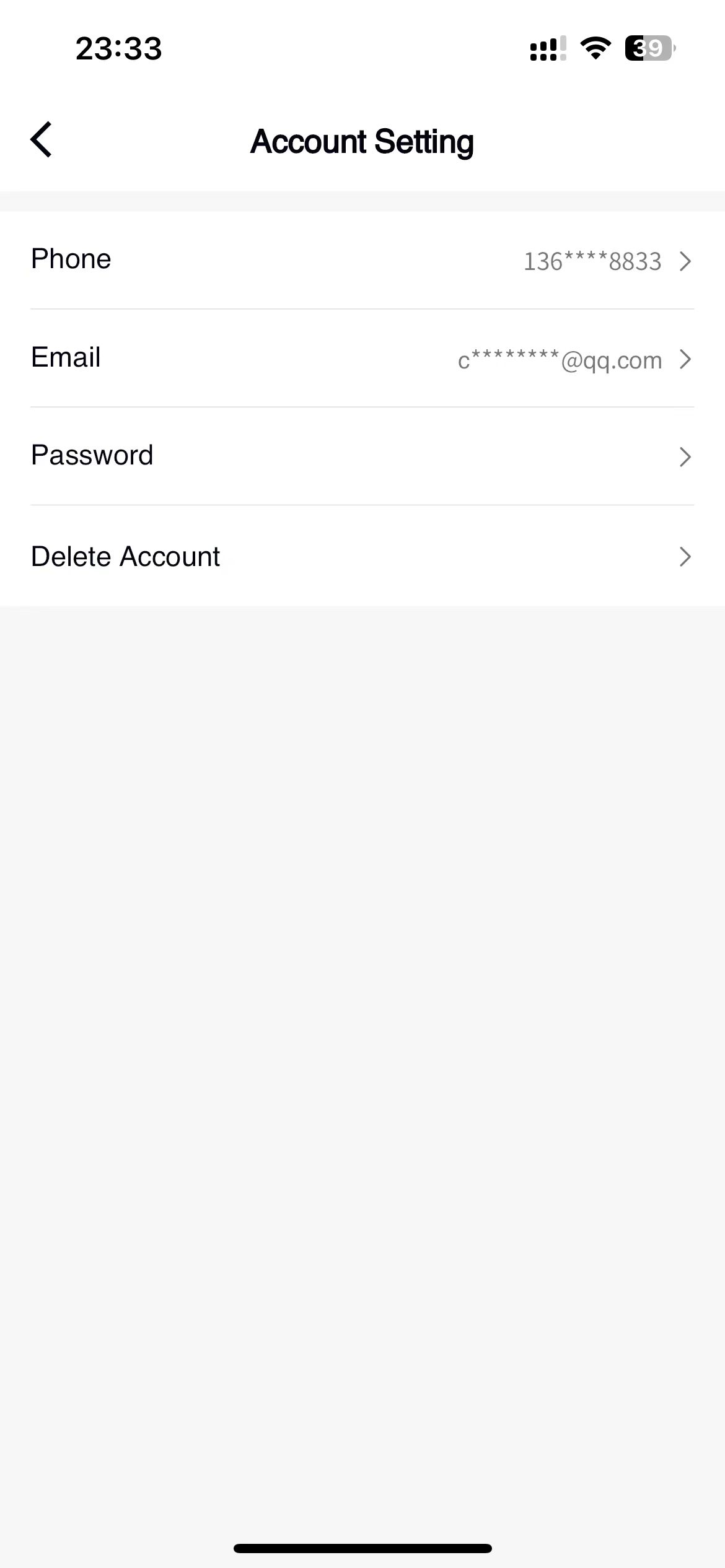# Setting
# Modify bound email
Smart M allows you to modify your bound email address on the mobile terminal. You can directly enter the email address in [Mine] - [Account Setting] - [Email] to obtain the verification code, and use the verification code to replace the bound email address.
# Changing the Password
Smart M allows you to change the login password directly on the mobile terminal. You can change the password to the one you want by using the old password in [Mine] - [Account Setting]-[Password].
# Cancel the account
Smart M allows you to manually log out of your account on the mobile terminal. You can click [Mine] - [Account Setting] - [Delete Account] button to log out directly. After successful log out, your account will not be able to log in to Smart M again.