# Industrial and Commercial Savings Bank of China homepage
# Monitoring
[Today's Revenue] Show the revenue of all power stations under your name today.
[Discharge Power] Display the sum of the discharge power of BMS in all cabinets under your power station
[Charging Power] Display the sum of the charging power of BMS in all cabinets under your power station
[Total Revenue] Display the total revenue of all power stations under your name from the establishment to the present.
[Total installed power] Display the total installed power of all power stations under your name
[Total installed capacity] Display the total installed capacity of all power stations under your name.
[Total Charging Capacity] Display the sum of the BMS charging capacity of all power stations under your name
[Total Discharge Capacity] Display the sum of the discharge capacities of all BMS cabinets in your power station.
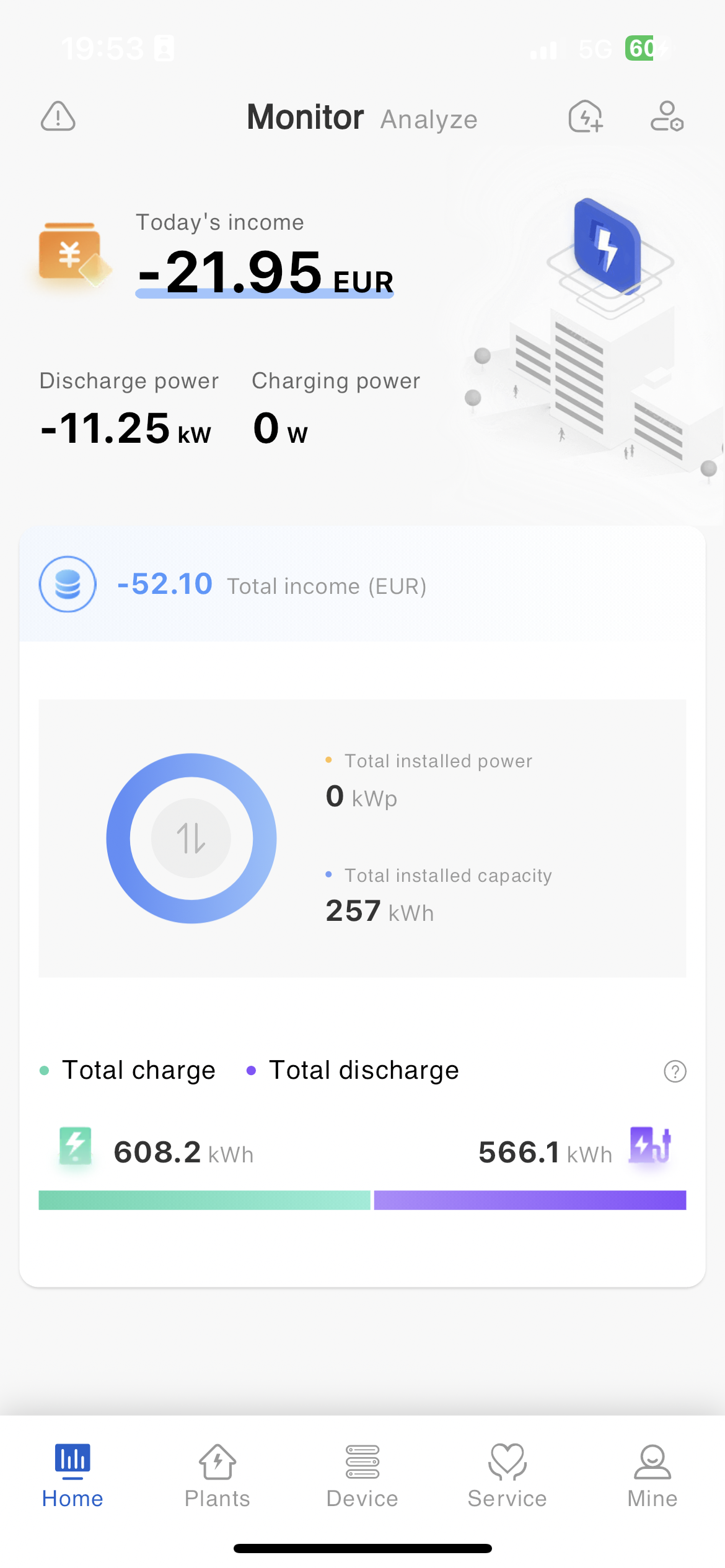
# Statistics
[Plants] The data status of [power station] directly displays the status of all power stations associated with you. Click on the status in the statistics to jump to the status category in the power station module.
[Equipment] The data status directly displays the operational status of all devices associated with you in all power stations.
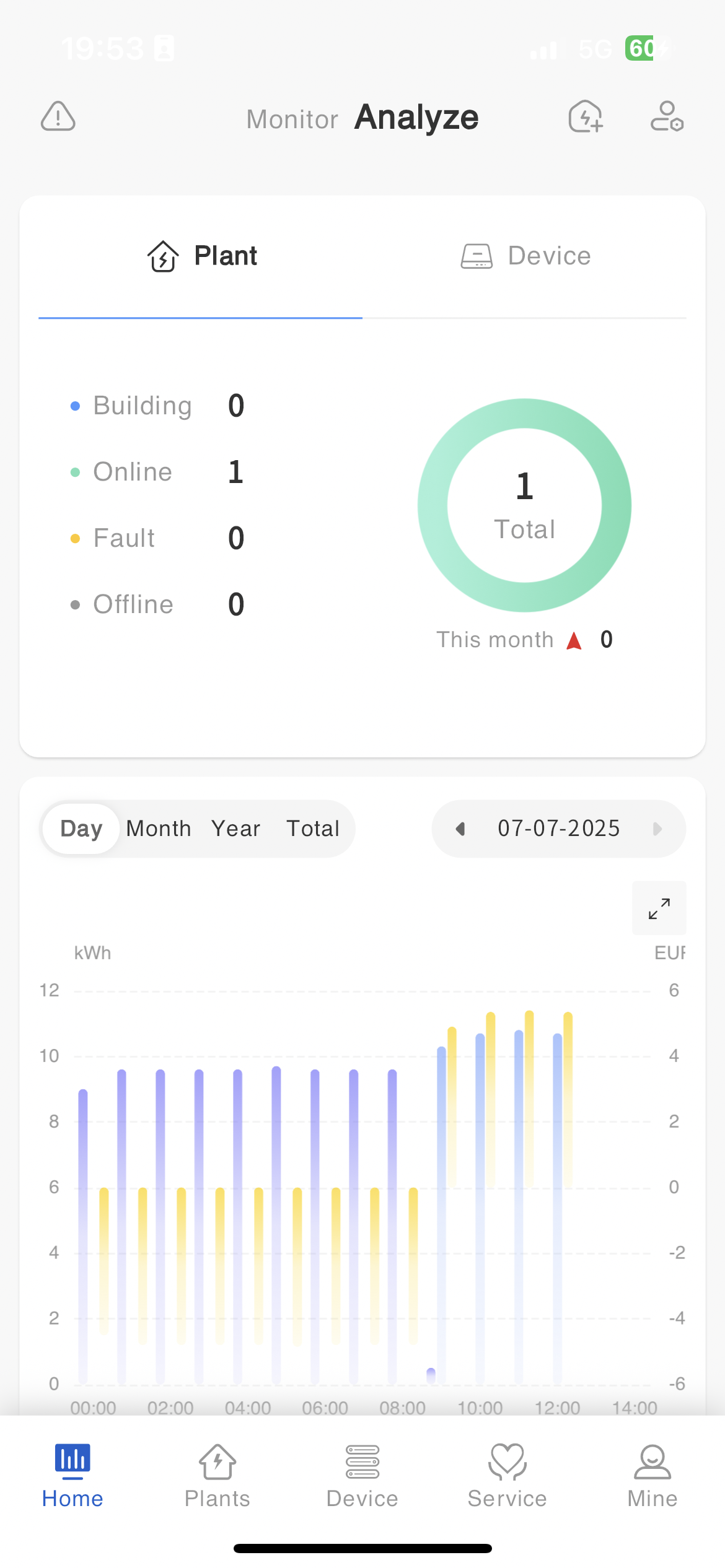
# Statistics of cabinet operation status
[Day] Display a statistical chart of the sum of charging, discharging, and revenue of BMS for all power stations under your name at various time points.
[Month] Display a statistical chart of the sum of charging, discharging, and revenue of BMS for all power stations under your name for each day of the month.
[Year] Display a statistical chart of the sum of charging, discharging, and revenue of BMS for all power stations under your name for each month of the year.
[Cumulative] Display a statistical chart of the sum of charging, discharging, and revenue of BMS for all power stations under your name every year after its creation.
# Statistics of newly installed equipment
[Month] Display a statistical chart of the total installed capacity, installed power, and installed capacity of your company for each day of the current month
[Year] Display a statistical chart of the total installed capacity, installed power, and installed capacity of your company for each month in the current year
[Cumulative] Display a statistical chart of the total installed capacity, installed power, and installed capacity of your company for each year since its establishment
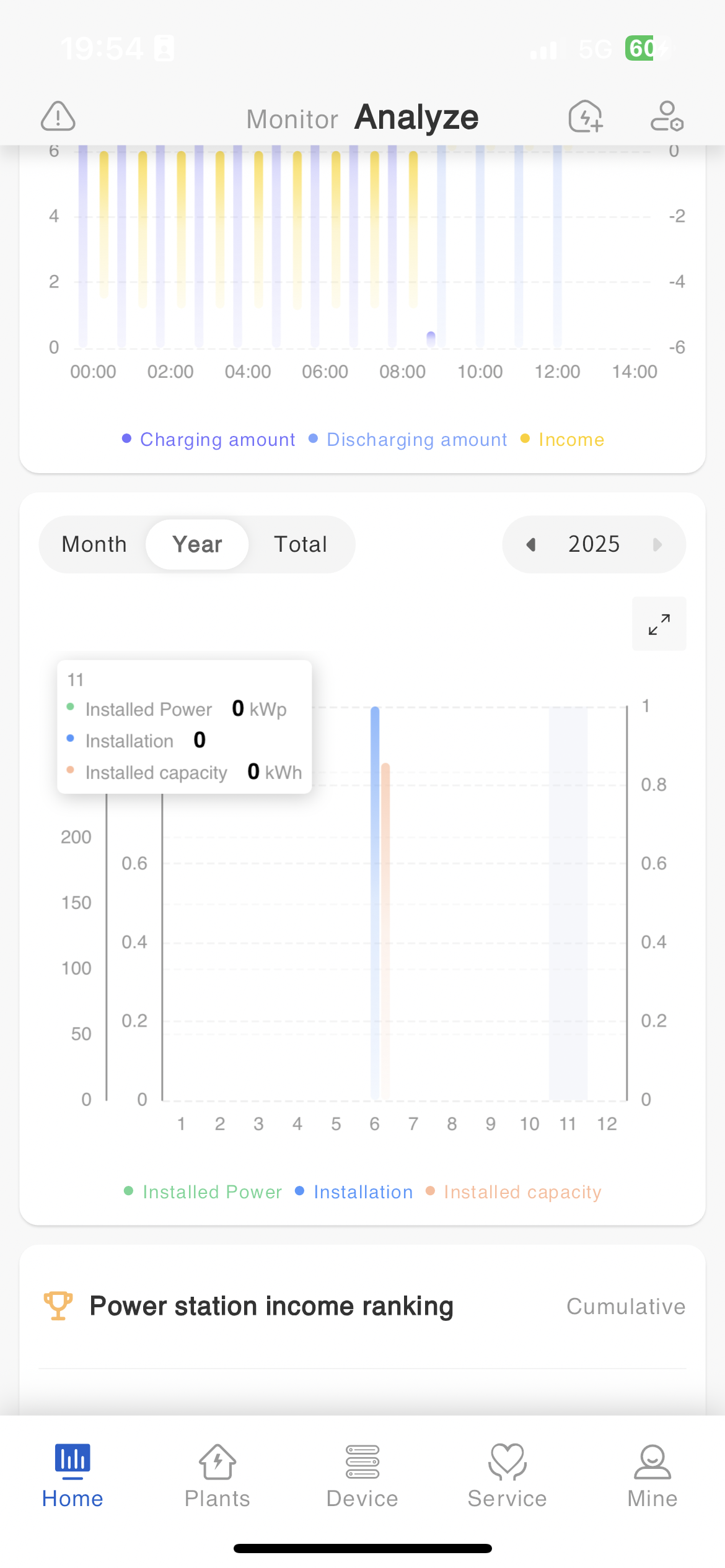
# Power station revenue ranking
[This month] Display the revenue ranking data of all industrial and commercial power stations under your company's name for the current month, only showing the top five power stations.
[This year] Display the revenue ranking data of all industrial and commercial power stations under your company's name in the current year, only showing the top five power stations.
[Cumulative] Display the revenue ranking data of all industrial and commercial power stations under your company's name from the beginning to the present, only showing the top five power stations.
# Fault information
Click thebutton on the homepage to view all equipment fault data associated with your power station (default display shows faults that are currently occurring).
-View fault details
① Log in to the Smart M app.
② Click thebutton on the homepage.
③ Click on any fault data. The detailed data of the fault pops up at the bottom of the page.
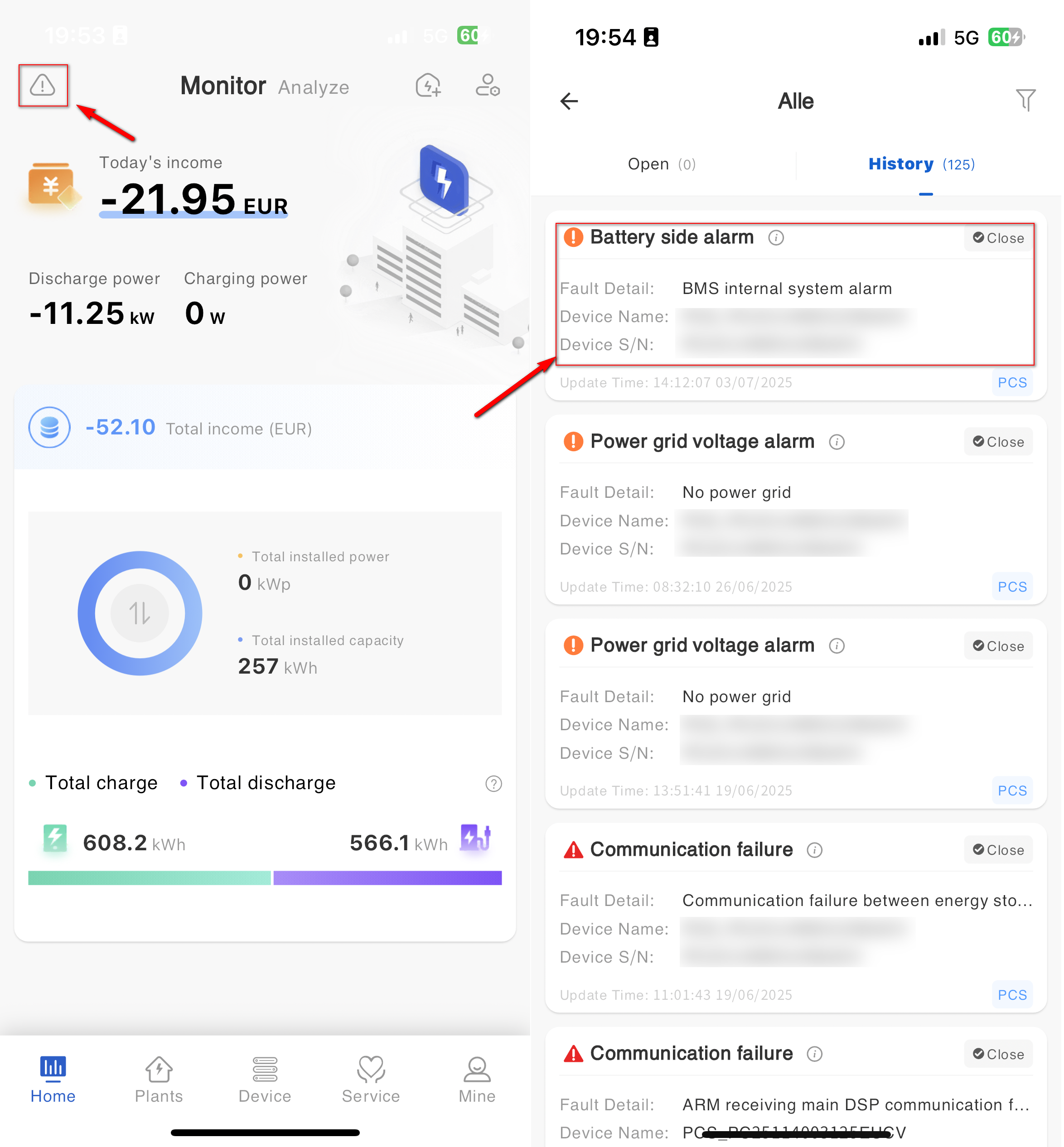
-Fault analysis
① Log in to the Smart M app.
② Click thebutton on the homepage.
③ Click on any fault data. The detailed data of the fault pops up at the bottom of the page.
④ Click on the [Analysis] tab on the pop-up page. You can check the working condition of the equipment during the fault time. The system supports viewing the working status of equipment from multiple dimensions, and maintenance personnel can analyze the causes of faults based on the specific operating status of the equipment.
# User Management
Click the [] button in the upper right corner of the homepage to quickly enter the user management page. For specific user management steps, see User Management.
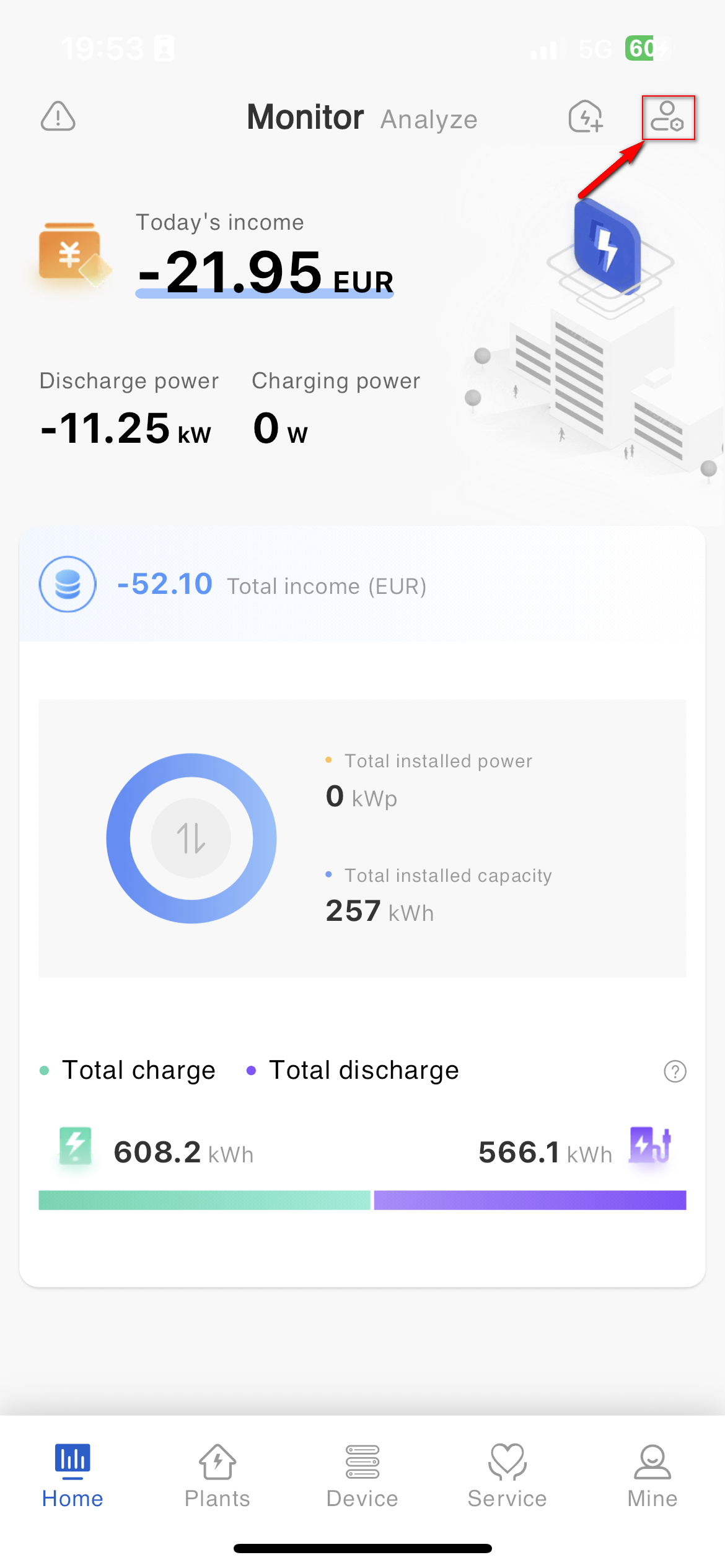
# New power station
Click the button in the upper right corner of the homepage to quickly enter the create power station page. The specific operation steps can be found in Create Power Station.
button in the upper right corner of the homepage to quickly enter the create power station page. The specific operation steps can be found in Create Power Station.
