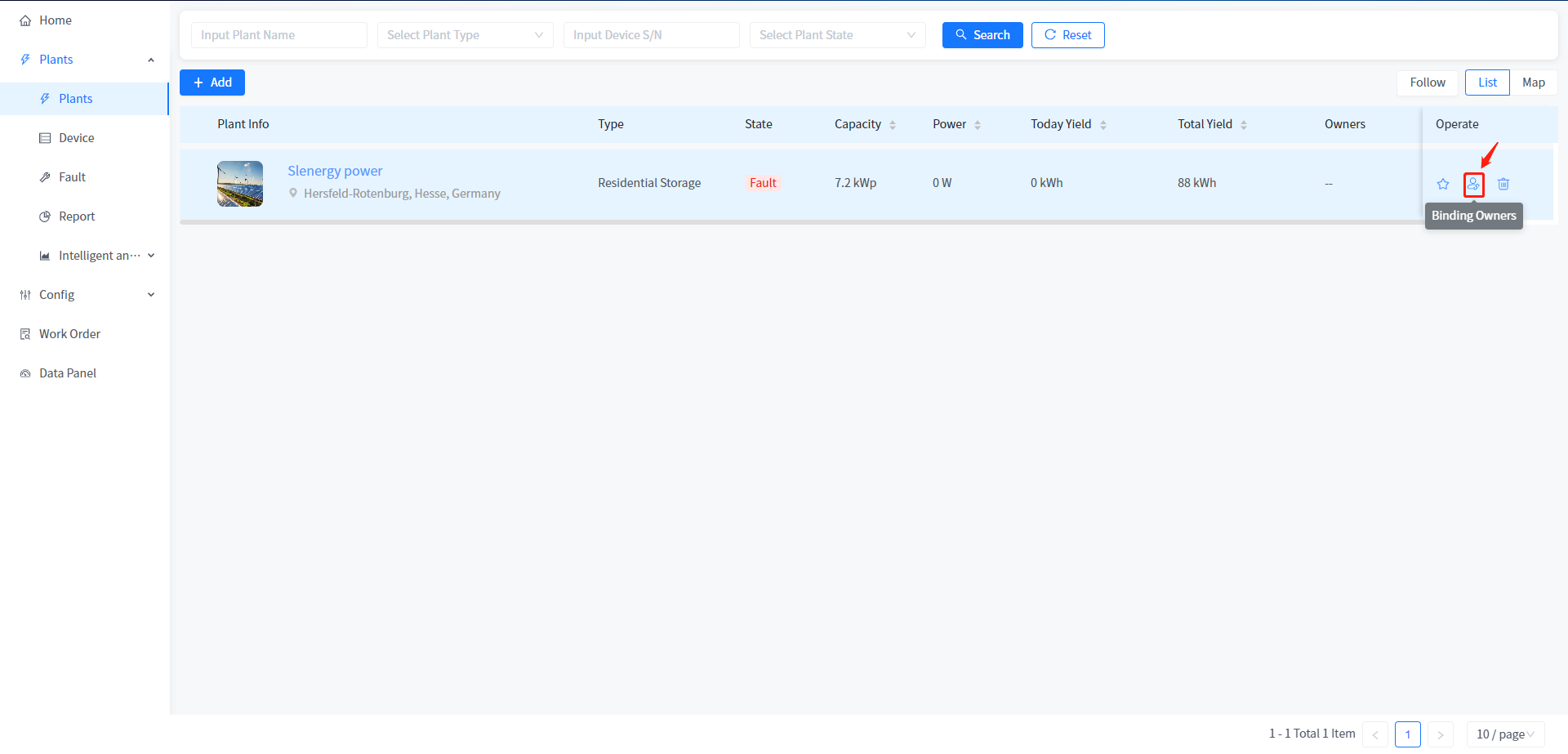# Bind the owner
You can directly bind and replace the owners of the Plant on the Plant management page.
Operation steps
① Enter the plant management.
② Click the [Bind Owners] button to the right of the Plant data.
③ In the pop-up page, select an owner, click the confirm button to associate the current plant with the owner.